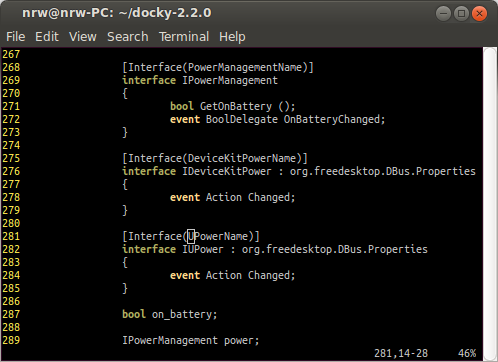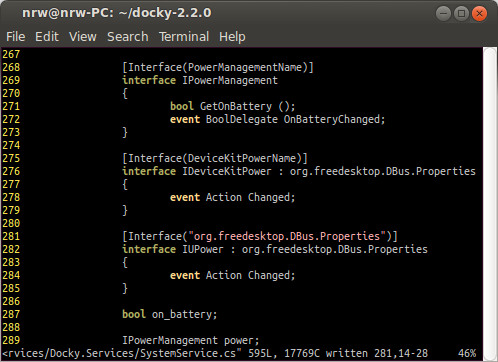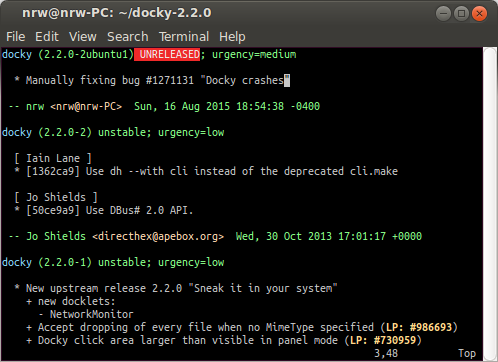in short
download and install this deb file; or do it yourself in just seven lines (see below)! 🙂
intro
On Ubuntu 14.04, my docky crashes extremely often (on any power status changes — suspend, disconnecting from the charger, etc.).
The fix has been known for a while, but after several months and no new Docky package (perhaps it is no longer maintained?), I decided to dig in and figure out how to fix this.
This time I googled it, and someone else had written up how to apply the fix to source code, build, and re-install. Turns out to only take a handful of lines! Here, I’m documenting with pictures.
Basically, we apply the one-liner fix using the “classic” instructions here How to download, modify, build and install a Debian source package? .
Ready?
Fixing Docky
Let’s get the source and edit the file “Docky.Services/Docky.Services/SystemService.cs”, as described in “Comment 2 for bug 1309706“:
apt-get source docky cd docky-2.2.0/ vim Docky.Services/Docky.Services/SystemService.cs
For me, the fix was on line 281. Change
[Interface(UPowerName)]
to
[Interface("org.freedesktop.DBus.Properties")]
See pictures below.
Before
After
Build it~
sudo apt-get build-dep docky dch -i
This last step is to update the package number. I don’t know anything about this, but it auto-inserted a new package number so I just wrote a quick comment and called it good.
debuild -us -uc -b sudo dpkg -i ../docky_2.2.0-2ubuntu1_all.deb
Whoo! That’s it 🙂
Deb File
Here’s my file: https://drive.google.com/open?id=0B9r0HZeoMbmgVDhubWxFM0doMms
and its SHA sum follows, although obviously just doing the seven command-line steps above yourself is easy and way more secure…
nrw@nrw-PC:~/docky-2.2.0$ sha256sum ../docky_2.2.0-2ubuntu1_all.deb 92f631efbeabd85496b359de6884dc21061b6d52ee8a4b34759c5dd8960e7146