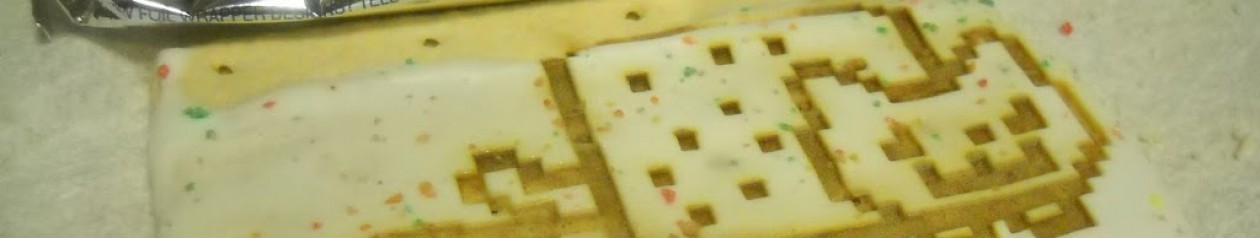It was a little annoying to figure out how to login to IEEE Xplore using Harvard Libraries access.
(At MIT, so long as you are on “MIT SECURE” wireless network, you can go to http://ieeexplore.ieee.org/Xplore/home.jsp and you will be automatically logged in under MIT Libraries).
The best method I found is that, after the domain name, but before the rest of the path, add in
.ezp-prod1.hul.harvard.edu
For MIT Libraries, the equivalent is
libproxy.mit.edu
For instance, to access an IEEE Xplore article, I would put that snipped after the “.org” and before the forward slash.
Original URL
http://ieeexplore.ieee.org/abstract/document/7487538
New URL (HARVARD)
http://ieeexplore.ieee.org.ezp-prod1.hul.harvard.edu/abstract/document/7487538/
New URL (MIT)
http://ieeexplore.ieee.org.libproxy.mit.edu/abstract/document/7487538/
The URL will redirect you to login using your HarvardKey or MIT Kerberos if you’re using the libraries access for the first time.