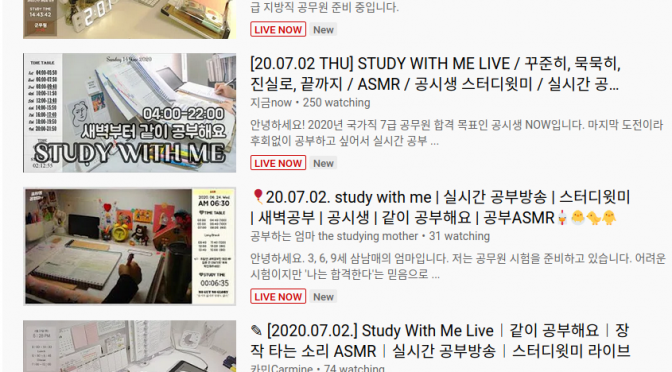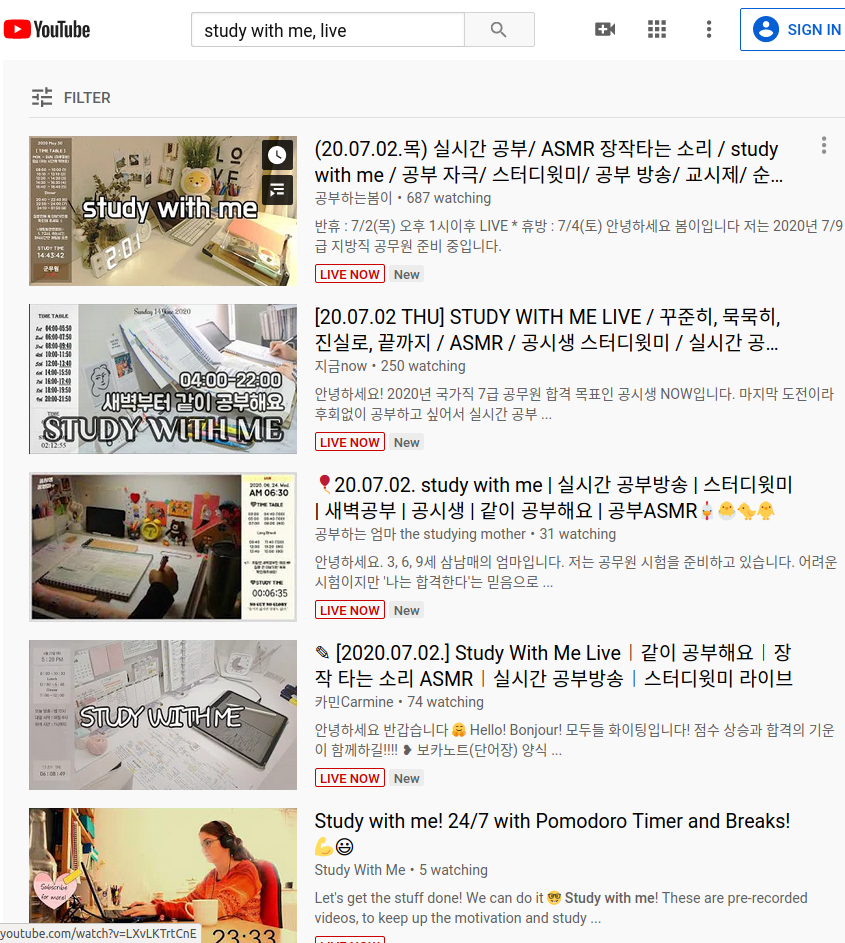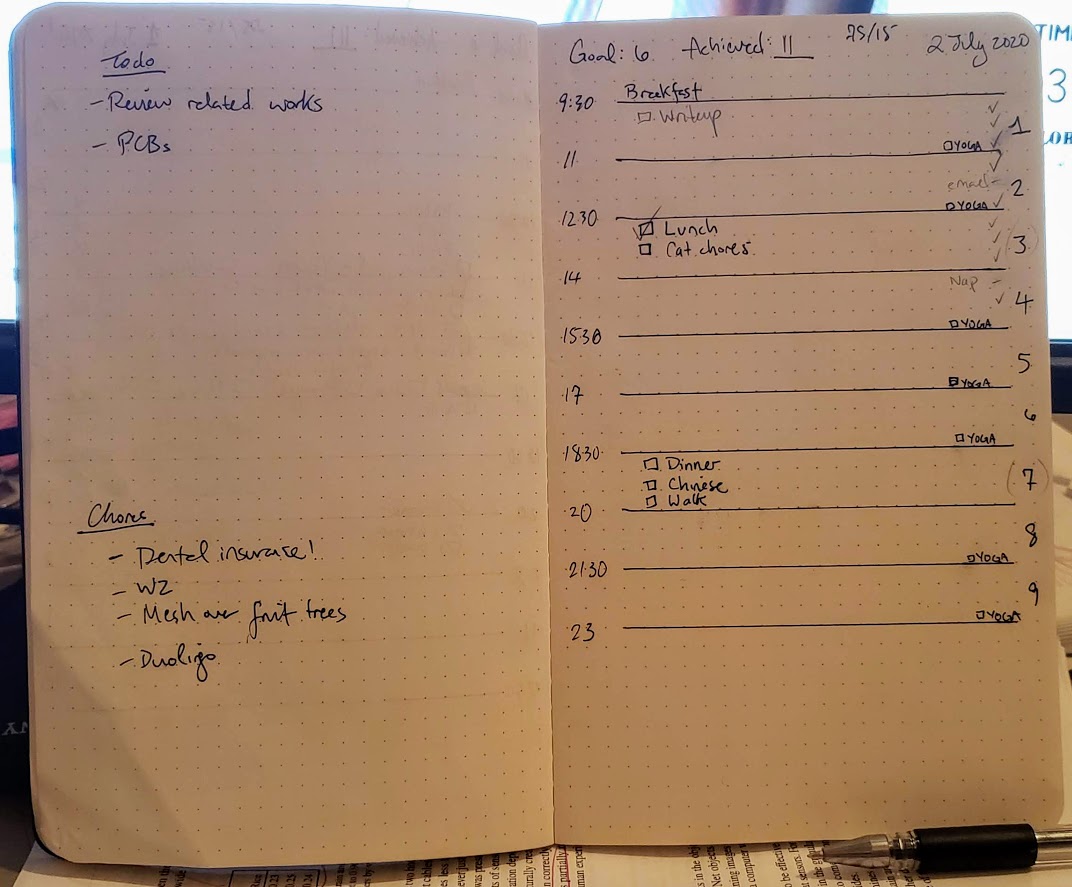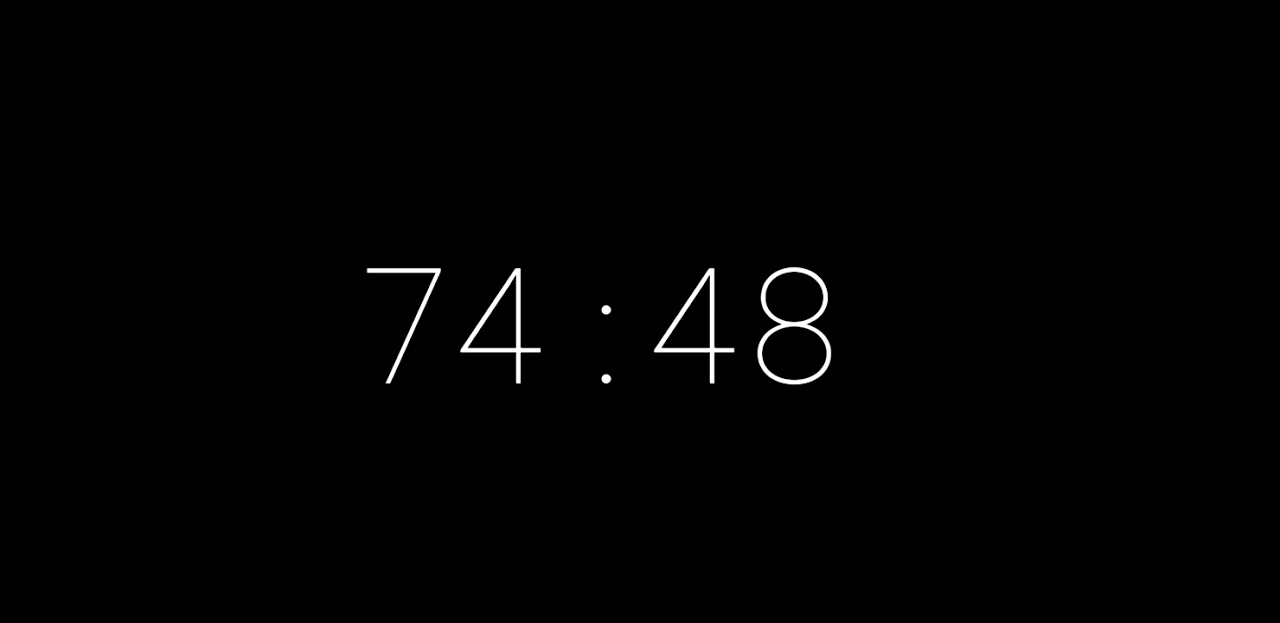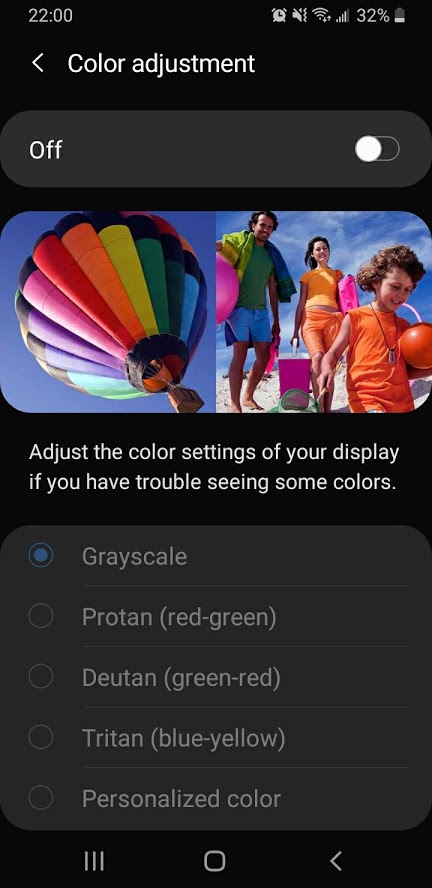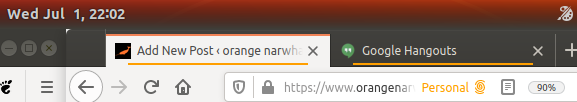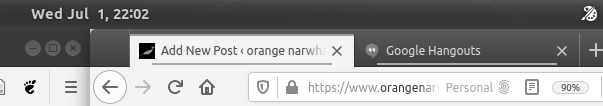If you go on youtube and search for “study with me, live”, you’ll find many people livestreaming themselves studying.
https://www.youtube.com/results?search_query=study+with+me%2C+live
I found these a while back, but have lately gotten really into them. I guess it is a natural extension of coworking in the same cafe, to an online setting. Though many days I cowork with my friends, which is usually more effective. Still, sometimes no one is around, we are in different time zones, etc.
It is interesting to see what people are working toward, and it is inspiring to see people working 10 hours a day. And some have days on a roll as well, going into the 100+ days.
It is also interesting to peek into people’s work zones across the world. And, to see the different subjects people are studying. Most of the videos come from Korea. They are offset by about 12 hours, so many of them come online around 8pm, which is 9am there I think. Other people start studying at 6am. Others stop studying at 1am. So, at the 9 or 10am eastern time point, which is usually when I start work, there are more from the US or related time zones.
Here are some examples on youtube.
Some have cats too 🙂
Many (most?) follow the pomodoro technique in various time scales. (30 mins, 1 hr, 1.5 hr, 3 hr, etc.).
I found also someone else saying, they did not start out studying 10 hours in a row at once, in disciplined manner. To build up to it. So, I have been doing that. Formally, I have excessive daytime sleepiness, which sometimes throws a huge wrench in the works of trying to keep a consistent schedule. But I have found a way that allows me to flex around that. Usually, I will crash for about 1.5 hrs before I am able to drag myself awake. So, I have picked 1.5 hr long pomodoros. (75 min work, 15 mins break). And these are easily split up into 3 chunks. So, I have a goal of how many pomodoros to complete, and if I crash during one session, that is okay, I just have to complete the rest.
It may look something like this (and yes, I was into dot grid notebooks before it was cool).
Finally, I found an app on Android I like, called good timer. It is minimalist and no ads. So, I can keep track of how long I am able to concentrate, and it discourages my phone use.
Finally, it is possible to set both samsung android phone, and ubuntu, to grayscale, which can make computers more boring. On android, my phone has “color adjustment” pre-installed, which I can just turn on.
On ubuntu 18.04, gnome-shell version 3.28.4 – Tint all extension– Install with two clicks, then change color by just clicking the palette icon on the toolbar.