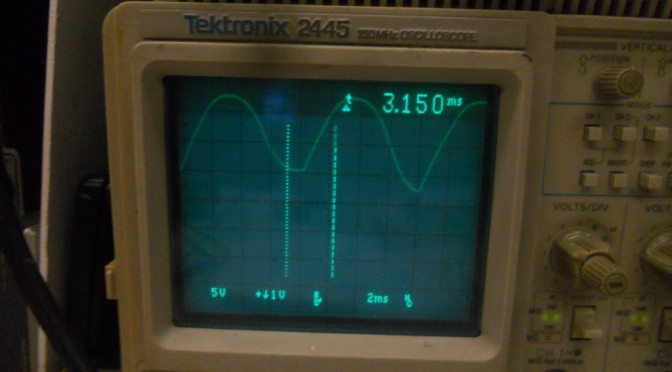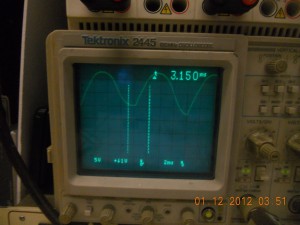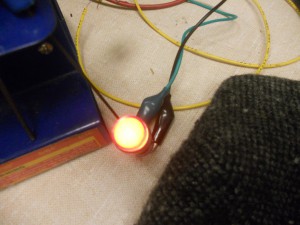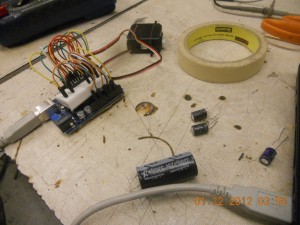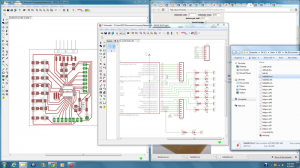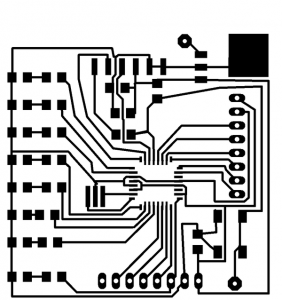http://augmentedtrader.wordpress.com/2013/01/12/mooc-teaching-lessons-learned-best-balch-practices/
1 to 2 hour lectures may be better for those driving to work
http://www.scoop.it/t/best-instructional-design-and-technologies
Yet as consummate professionals, all of you have conducted copious research, applying sound methods and appropriate metrics, which demonstrates the many positive academic benefits of high-quality technology-enhanced education for all learners. And your efforts have produced tremendous innovation in both technology development and the learning sciences.
The problem is that, for the most part, we are sharing that research with each other at conferences and in publications created specifically to advance the e-learning field. So without verifiable data to consider, our more traditional colleagues are still making instructional decisions based on personal experience or professional bias, political expediency, or just because everyone else is doing it.
http://www.ccsp.sfu.ca/2013/04/moocs-big-data-and-the-open-web/
To read! many links.
https://mobimooc.wikispaces.com/mLearning+pedagogy+and+learning+theory
http://newsletter.alt.ac.uk/2012/08/mooc-pedagogy-the-challenges-of-developing-for-coursera/
Firstly there is the issue of digital mimicry. The Coursera platform, alongside rival Stanford start-up Udacity and the non-profit venture ‘edX’ from Harvard and MIT, currently hosts courses that are broadly conservative in terms of online educational practices. All of these MOOC platforms appear to justify their status by promoting curricula that are equivalent to campus-based courses, with a strong focus on content delivery and an emphasis on the rigor and formality of their assessment methods. However, some of the most interesting and innovative practices in online education have emerged by challenging these very ideas; loosening institutional control of learning outcomes and assessment criteria, shifting from a focus on content delivery to a foregrounding of process, community and learning networks, and working with more exploratory assessment methods – digital and multimodal assignments, peer assessment and group assignments, for example.
[…]
So we are keen to avoid both the over-celebratory fetishizing of the teacher associated with some MOOCs, and the tendency to see the technology as allowing us to write the teacher out of the equation altogether. We want to explore how a MOOC pedagogy might work with a construction of the teacher that has an immediacy that can succeed at scale.
http://onlineteachingmanifesto.wordpress.com/the-text
The possibility of the ‘online version’ is overstated. The best online courses are born digital.
‘Best practice’ is a totalising term blind to context – there are many ways to get it right.