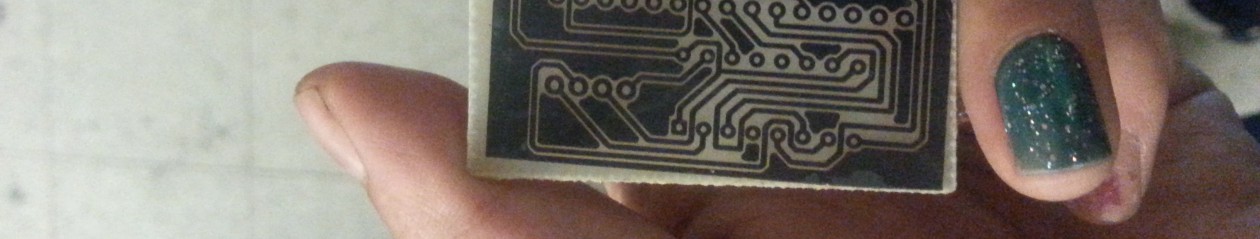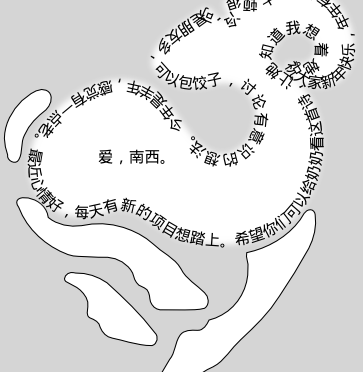All posts by sparkyard
Rarsday Robot: Laundry notification, part 0
I keep going down to the basement to pick up my laundry too early and chilling around in the freezing cold hoping if I just wait another 30 seconds it will finish.
Our laundry machine is free (whoo! no hunt for quarters!) but has no indication of how long it takes. I just hit “start” and come back in about an hour. This seems like a great fast project for Rarsday Robots. Sadly, I did not finish, but here is my rough concept.
1) photodiode masked so it only detects the “cycle complete” LED turning on/off (such a convenient setup!)
2) arduino plugged into the wall in the basement (yay no batteries)
3) either run wires up two flights to an LED (sketchy, even at 5v, also a lot of wire for people to trip on / for me to find at 1 am in the morning) or
4) some wireless communications. Bluetooth? Then it could ping smartphones. Is the BLE4.0 nrf8001 breakout we were using strong enough to go up two flights? Not sure. Also would need to develop smartphone app. Other possibility, use IOIO with regular bluetooth dongle (fast, only need to develop in one language). Or, use the cheap nrf24l01+ chips I have dozens lying around of!
Well, it took me 30 minutes just to find two working arduino nanos that I hadn’t desoldered the atmega328 from or otherwise destroyed, as well as remember that my `sudo apt-get install arduino` is sad (gives stk500 errors) and use a .tar.gz downloaded version of arduino instead. Oh well. Next Rarsday!
Next step: test whether Cappie’s nrf24l01+ code still works
- https://github.com/capfish/swarmbotz/blob/master/arduino/groundstation/groundstation.ino (type anything into serial monitor)
- https://github.com/capfish/swarmbotz/blob/master/arduino/swarmbot/swarmbot.ino (watch serial monitor, should spit out what you typed)
Then test whether I get reception in the basement (set one to constantly emit something, see what I get out the other end on the 2nd floor. Ideally do this with someone else on the phone so I’m not constantly running up and down stairs).
The other part is to tweak around the photodiode / resistor (first, find one) until it works consistently, regardless of if the light is on or off in the basement or it is daylight or not (should be easy — just shield it well with tape). And put up a sign explaining what it does.
Finally, combine the two parts of the project. Voila, crappy laundry notification device. The second (receiving) arduino upstairs can do whatever, talk to your phone, the internet, or just blink an LED or LCD panel.
Further work: how to detect the dryer is done. Something that detects rumbling and runs it through a filter of some sort?x
Todo: buy more $3 arduino nanos
For your enjoyment: www.ruggedcircuits.com/10-ways-to-destroy-an-arduino/
Wed: Visual Poetry, or “What’s in a Word?”
Wednesday Writing: Final Result
File: sheep-visualpoetry.svg (Inkscape SVG)
Simplified Chinese Text: 波士顿很冷, 可是朋友多, 可以包饺子,讨论有意识的想法。今年是羊年,感觉有一点老。最近心情好,每天有新的项目想踏上。希望你们可以给奶奶看这首诗,让她知道我想着她。主大家新年快乐,年年有鱼。爱,南西。
English Translation: Boston’s very cold, but there are many friends, we can make dumplings, discuss interesting ideas. It’s the year of the sheep, I feel a little old. Lately I’ve been in good spirits, every day I have new activities I want to embark on. I hope you can show grandma this poem, let her know that I am thinking of her. Wish everyone happy new years, every year with fish. * Love, Nancy.
* (err, it’s a play on “good fortune” and is a traditional new years saying)
Google Translate:
Boston was cold, but many friends, you can make dumplings, discuss conscious thoughts. This year is the Year of the Ram, I feel a little old. Recently a good mood every day want to embark on new projects. I hope you can see this poem to her grandmother, let her know that I think of her. Main everyone a Happy New Year, every year there is fish. Love, Nancy.
Yep, that’s a typo in my Chinese -___- I’m bad at this. Should be 祝, not 主, for 祝大家新年快乐. I’m not sure whether other issues are my bad Chinese or the bad translation by google 😛 Anyway, I did a quick fix.
OH NOT another typo, it should be想念她, not想着她. OH WELL. Chinglish it is.
Read up about it
Today I decided to investigate poetry which plays on our visual recognition of shapes.

I’ve seen some humorous Chinese ones passed around on the chat platform “wechat”, but can’t find them at the moment. Here’s the Traditional Chinese wikipedia page. Here’s the page on 宝塔诗 “Pagoda Poetry”, which seems restricted to triangles.

There is a similar poetry which plays on our auditory skills:
The following poem appeared recently in INFOCUS magazine. The original authors were Fred Bremmer and Steve Kroese of Calvin College & Seminary of Grand Rapids, MI.
The text of the poem follows:
<> !*”#
^”`$$-
!*=@$_
%*<> ~#4
&[]../
|{,,SYSTEM HALTED
The poem can only be appreciated by reading it aloud, to wit:Waka waka bang splat tick tick hash,
Caret quote back-tick dollar dollar dash,
Bang splat equal at dollar under-score,
Percent splat waka waka tilde number four,
Ampersand bracket bracket dot dot slash,
Vertical-bar curly-bracket comma comma CRASH.
Try it out
Oh, I spent too much time looking around the internet to do a lengthy composition. Well, with thanks to velera3, here’s how to convert an text (poem) into the shape of an image in inkscape
My parents always complain I don’t keep in touch enough, so this will double as my diary.
1) find sweet sheep lineart: https://openclipart.org/detail/10543/chevre-by-yves_guillou-10543
2) put into inkscape
3) F1 -> select the goat -> Ctrl-Shift-F -> Fill = None, Stroke = Flat Color. Now it should be an outline.
4) Using the text tool (“t”), insert your poem into a text box
5) Hit F1, the select tool. Select both the text and the image. Text -> Put on Path.
(Note: Put on path –> the text curves along the lines of the image. vs Flow into frame –> the text remains in horizontal lines, but fits inside the shape of the image.

6) Do some manual editing. In this case, I chose only the main sheep body to flow my text onto, by duplicating (Ctrl-D) and deleting the other nodes. Then I made the stroke None and the fill White, used grouping (ctrl-G) so that the darn text and image would stop disassociating from each other, and voila.
Sources
- http://www.webexhibits.org/poetry/explore_21_visual_examples.html
- http://en.wikipedia.org/wiki/Visual_poetry
- http://en.wikipedia.org/wiki/Concrete_poetry
- http://baike.baidu.com/link?url=nyrQxbO17vsF1MbrDn_PRByW0RNld7MYYL7lNdDwsS4BGKDwSoOiFhktqPgSsaSFZ0XffzPg6XVOx3ABvPhzHq
- http://ascii.co.uk/art/poem
- http://www.velara3.com/wp/2013/02/18/how-to-convert-text-to-an-image/
- http://www.brainpickings.org/2014/05/23/typewriter-art-laurence-king/
- http://www.textfiles.com/art/texthistory.txt