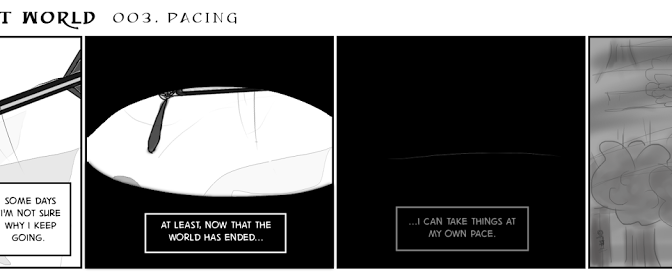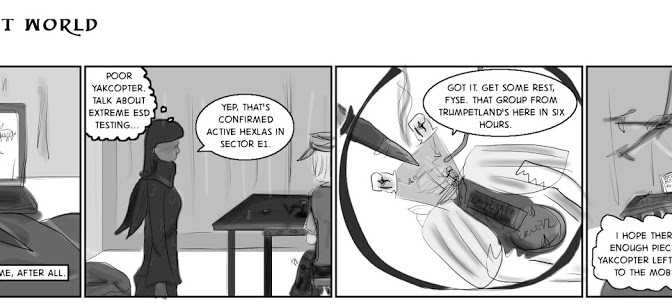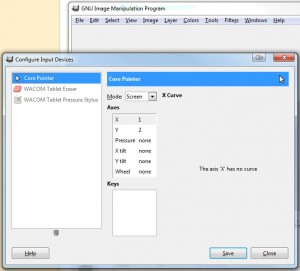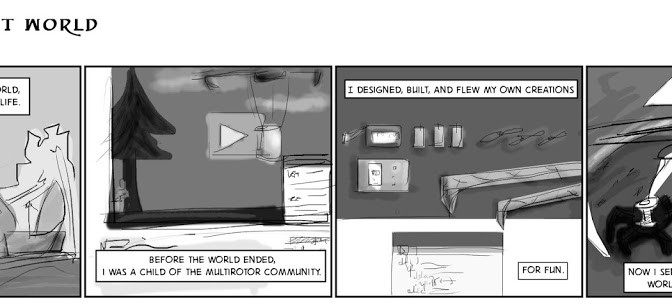|
| PREVIOUS || first | all posts | all images || NEXT |
Well.
I blame the end of term and 2.009 peer reviews, which I’d just read when I wrote this script. I wish I had a stronger ego, so instead of moping I could be like “Hah! I shall go forth and work on this problem.”
No worries! The next few strips will (a) actually contain technical content and (b) be more lighthearted. Hopefully. 😀
Additionally, I was looking for comics by makers, and found it difficult to find any @__@. There was this: http://citizenengineer.com/ce01.html by one of my heroes, ladyada, and Phillip Torrone. But it is more photorealistic than comic-y, though it adheres to the comic format.
This article was also interesting:
http://blog.makezine.com/2011/04/07/which-comic-book-character-is-the-greatest-maker-of-all-time/
This page took a third as long as the other pages, since I really only had to draw two simple panels u.u
==
Anyway, long rambly personal blog things follow:
http://www.quora.com/MIT-Massachusetts-Institute-of-Technology/What-are-the-downsides-of-attending-MIT-as-an-undergrad
That about sums about MIT for me. Especially,
Plenty of people at MIT do perfectly normal, youthful diversions from the beaten path – like taking time off, build disco dance floors instead of studying, intentionally take 7 or 9 classes at once “to learn as much as I can”, and the like. However, the people who can do this and are visibly *confident* of it are in a clear minority. The others – I’d venture to guess a majority of campus – often wind up with serious identity crises in an undergraduate culture that rewards maintaining the same level of “excellence” at MIT as it took to get in – getting As and being in six clubs on two hours of sleep a night, and then graduating into Google, Wall Street or Ph.D programs at “name” schools (depending on your circle).
Ouch. ;__; Oh right, last last term and taking 8 or 9 classes. That ended poorly (with two incompletes and a my first D…), but I still maintain I have no regrets. I definitely fall into the “insecure about not getting As” group though. But what worries me is that, right now, I have almost no desire to take more than 2 or 3 classes.
Oh and as my friend Cathy Wu says on that same question,
I fear that many students enter MIT with the potential and aspirations to substantially improve the world (help solve world problems, innovation, etc.), but spend their four years working themselves to death such that they burn out by the end, and they end up not achieving their full potential. I only have anecdotal evidence of this.
-__-;
I remember coming to MIT in part thanks to the existence of D-Lab and Amy Smith and the work on international development. This sense that there is something really f***d about the world, that if only I were more [technically] competent I could help address, has been a driving force over the years. But lately I’ve been very internally focused and wondering if I’m not a startup-founder, self-motivated type after all. : / I’ve taken a long, long, break this winter break, I’m not even really doing anything over IAP, I really enjoy being on hall, yet I still feel distressed all the time. Talk about a waste of stress! Hah. I think mostly it is uncertainty about grad school / the future, and constantly stressing about what I should be doing with 2.007x. @__@ Uweh, I need to set some deadlines and make up my mind already.