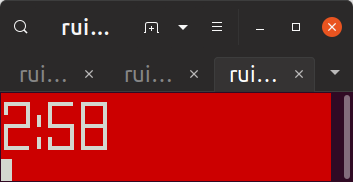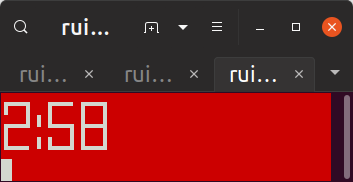Whew every so often I feel very self conscious about my blog, especially the previous very messy half-notes post, so here is a nice clean code snippet to refresh the palate:
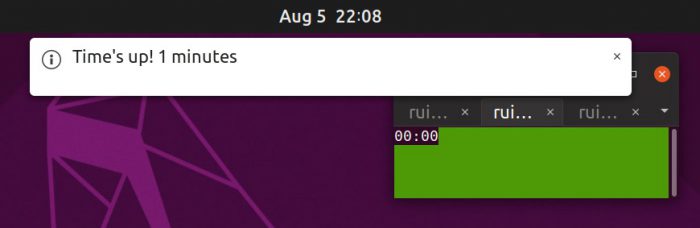
# script to create timer in terminal
# Jason Atwood
# 2013/6/22
# Edited: Nouyang, 2019/08/05
# Added bell sound, speech of "your time is up", & popup notification
# Added bigger font option, window resizing
# And changed colors: red background by default, flashing green for time's up
# Usage: `./terminalTimer.sh 25` & set terminal to "always on top" and "always on visible workspace"
# start up
#echo "starting timer script ..."
#sleep 1 # seconds
# get input from user
if [[ $1 ]]; then
DURATION=$1
else
read -p "Timer for how many minutes? (Default 25) " -e DURATION
#read -p "Timer for how many minutes? " -i 25 -e DURATION
if [[ !DURATION ]]; then
DURATION=25
fi
fi
DURATION=$(( $DURATION*60 )) # convert minutes to seconds
# get start time
START=$(date +%s)
setterm -term linux -back red -fore white # use setterm to change background color
printf '\e[8;4;1t'
# infinite loop
while [ -1 ]; do
# do math
NOW=$(date +%s) # get time now in seconds
DIF=$(( $NOW-$START )) # compute diff in seconds
ELAPSE=$(( $DURATION-$DIF )) # compute elapsed time in seconds
MINS=$(( $ELAPSE/60 )) # convert to minutes... (dumps remainder from division)
SECS=$(( $ELAPSE - ($MINS*60) )) # ... and seconds
# conditional
if [ $MINS == 0 ] && [ $SECS == 0 ] # if mins = 0 and secs = 0 (i.e. if time expired)
then # blink screen
clear;
#zenity --info --text "$(date);$(pwd)"
notify-send "Time's up! $((DURATION/60)) minutes"
#spd-say ""
#spd-say "Your time is up! $((DURATION/60)) minutes"
echo "Your time is up! $((DURATION/60)) minutes" | festival --tts
play "./Computer_Magic.wav"
for i in `seq 1 180`; # for i = 1:180 (i.e. 180 seconds)
do
clear # flash on
setterm -term linux -back green -fore white # use setterm to change background color
echo "00:00 " # extra tabs for visibiltiy
sleep 0.5
clear # flash off
setterm -term linux -default # clear setterm changes from above
echo "00:00" # (i.e. go back to white text on black background)
sleep 0.5
done # end for loop
break # end script
else # else, time is not expired
OUTPUT=$(clear; echo "$MINS:$SECS" | toilet -f future --filter crop ) # display time
#OUTPUT=$(clear; echo "$MINS:$SECS" | toilet -f mono12 --filter crop ) # display time
echo "$OUTPUT"
sleep 1 # sleep 1 second
fi # end if
done # end while loop
To run, use
$ ./terminalTimer 25 # in minutes
What it looks like while running: