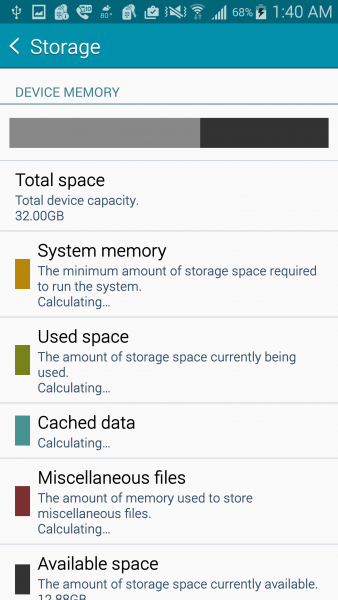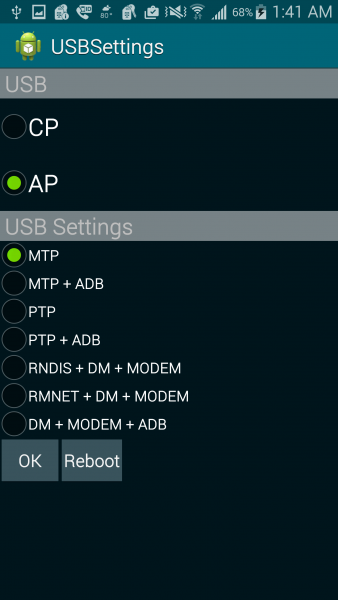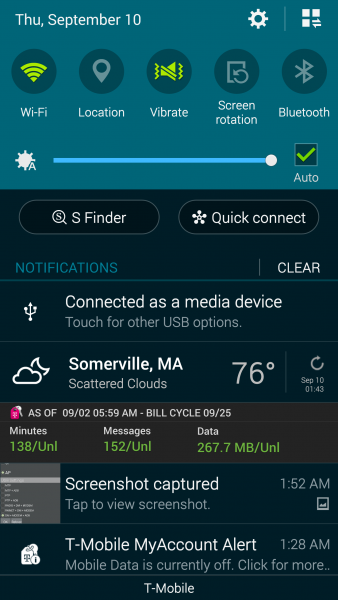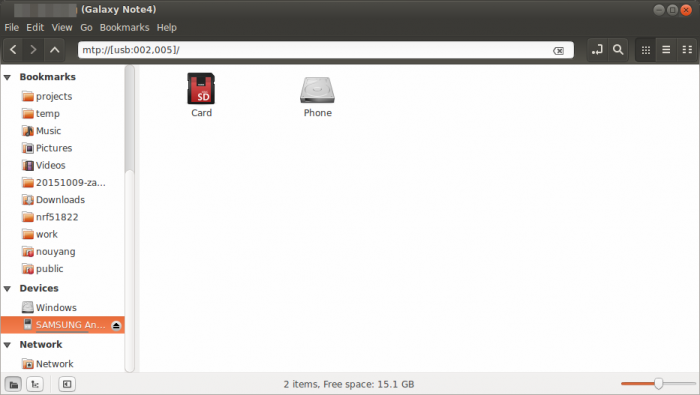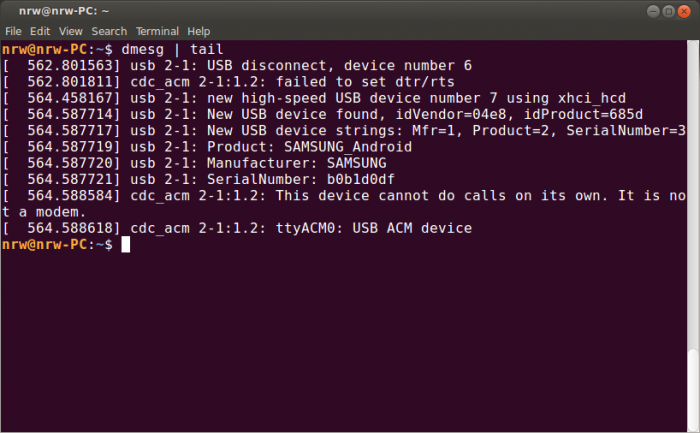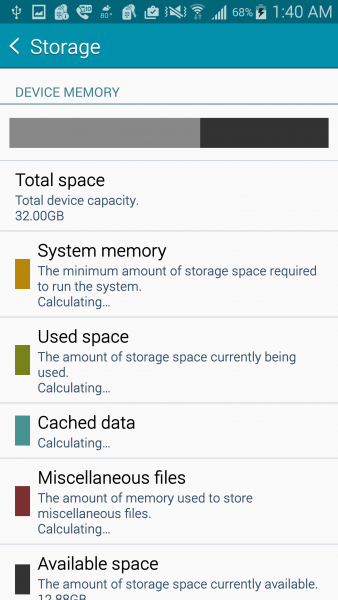Wow. Just wow. I spent three or four days just trying to get my phone to show up on my computer, and even rooted my phone. I tried everything — booting into windows and installing kies, mucking around with “mtp-detect” and “adb devices” and more on ubuntu, editing rules files.
Everyone kept saying “enable USB debugging” or “install mtpfs” or “sudo vi /lib/udev/rules.d/69-libmtp.rules ” or “it doesn’t work on usb 3.0 ports” (I have a lenovo thinkpad x1, gen 2). Worse was the “just go to Settings > Storage >click three dots in top right > USB connection mode > Select MTP”
In the end, all I had to do was dial *#0808# to get at a menu that was completely, utterly hidden on my phone. I’ll say it again,
Just dial *#0808#
And select “MTP”
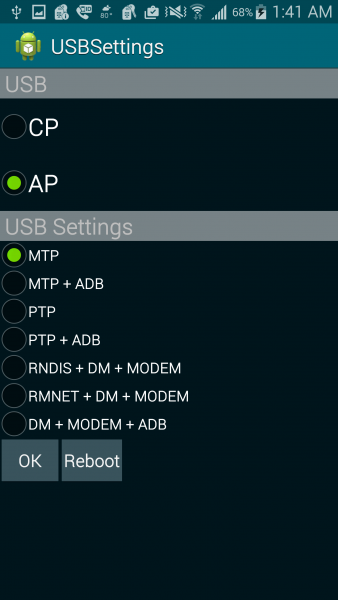
and now, when my USB is plugged into the laptop, I actually get the “select MTP/PTP” menu.
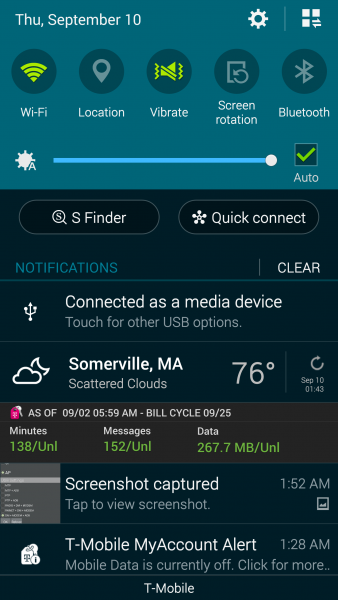
Solution found on http://forums.androidcentral.com/sprint-galaxy-nexus/171377-phone-won-t-show-up-my-computer-when-plugged-via-usb-3.html#post4628041
Prithiviraj Thambiras, thank you so, so much.
Proof
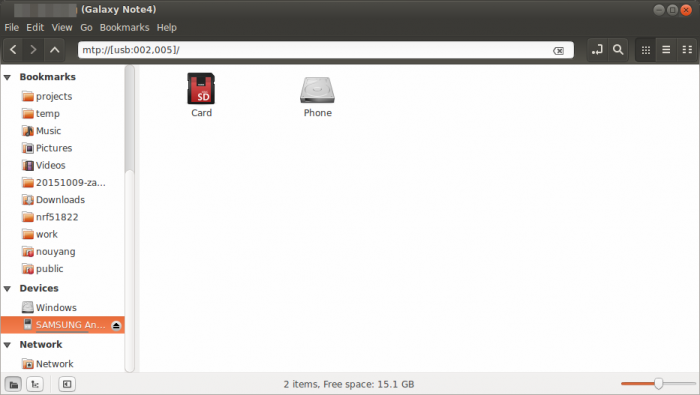
Setup Notes:
Phone, T-Mobile Galaxy Note 4 SM-N910T LTE on Android 4.4.4 KitKat
OS, Ubuntu 14.04 and Windows 8
Before Fix:
My phone showed up as a ttyACM0 device under dmesg | tail:
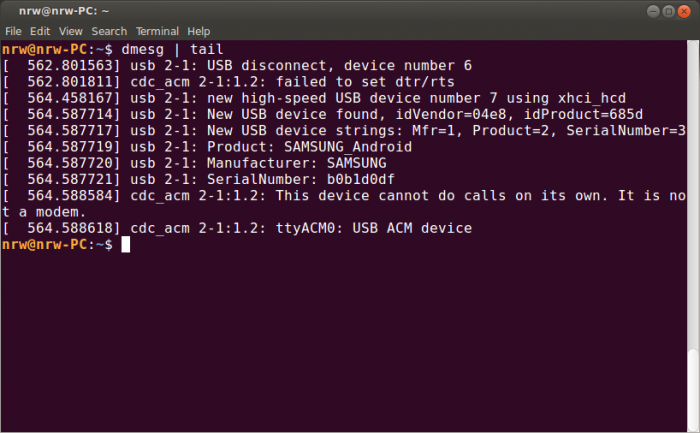
With no “…” under storage: