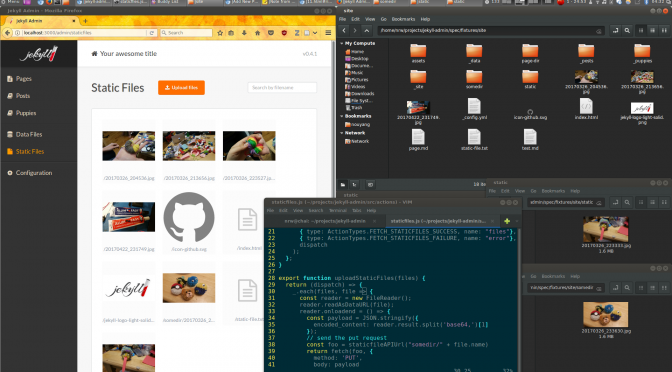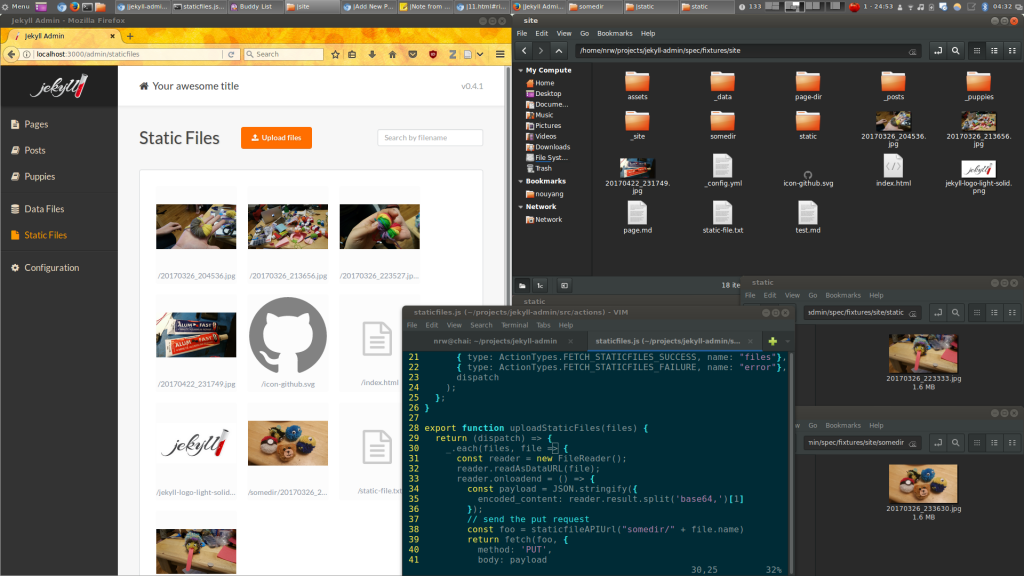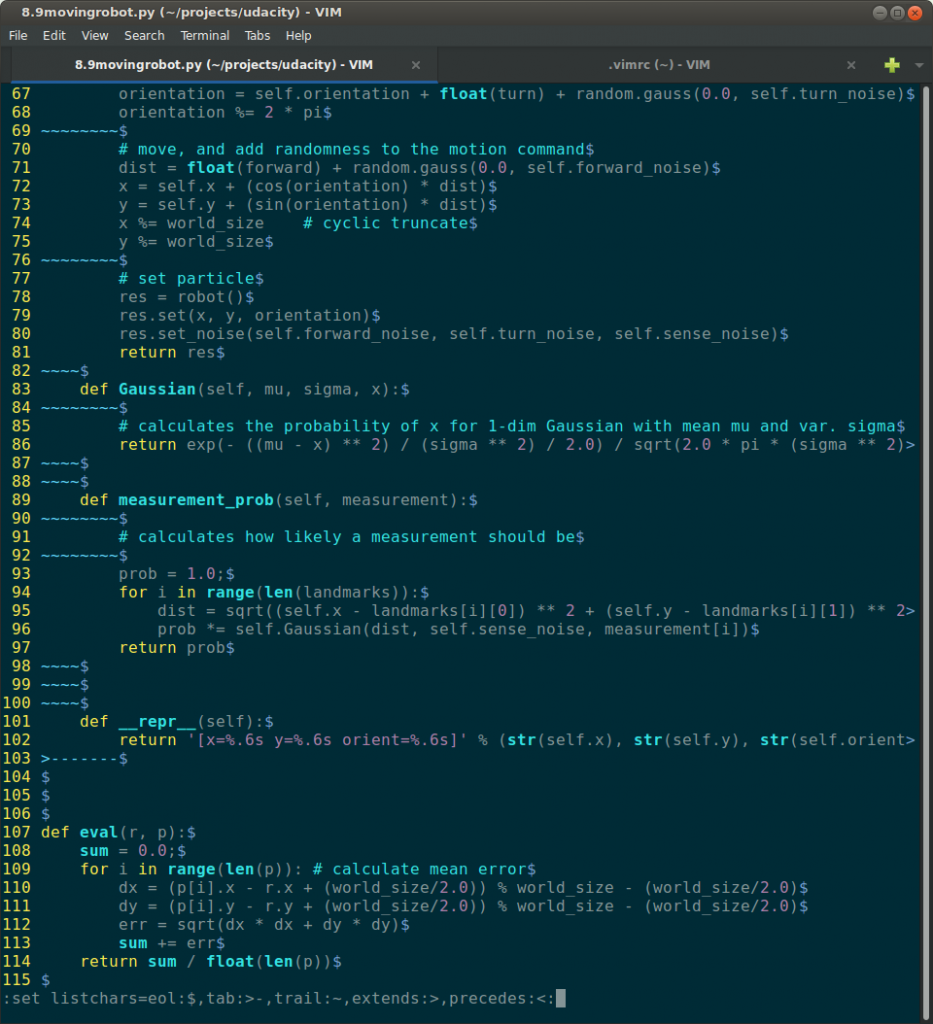THIS POST IS A WORK IN PROGRESS.
I was able to get static file upload to a different directory. directory is automatically created by jekyll admin. Thumbnail even populates in http://localhost:3000/admin/staticfiles !
First steps for addressing: https://github.com/jekyll/jekyll-admin/issues/201
Feature request: Specify folder to upload static files to #201
Next steps: make a little GUI button for toggling “assets” or something like that (not sure how to make it not an arbitrary folder, but still allow user input into it)
https://github.com/jekyll/jekyll-admin/blob/3463b7ed98d43e721389ade9470c06dd863a5b9e/src/actions/staticfiles.js
const foo = "static/" + staticfileAPIUrl(file.name);
return fetch(foo, {
method: 'PUT',
body: payload
})
==================================== INSTALL ======================
my distribution had ruby installed already.
sudo apt install ruby-dev
git clone https://github.com/jekyll/jekyll-admin && cd jekyll-admin
sudo gem update –system
Gem::Ext::BuildError: ERROR: Failed to build gem native extension.
An error occurred while installing rainbow (2.2.2), and Bundler cannot continue.
sudo gem install rake
https://github.com/jekyll/jekyll-admin/issues/201
Bundle complete! 9 Gemfile dependencies, 46 gems now installed.
Use `bundle show [gemname]` to see where a bundled gem is installed.
script/bootstrap: line 7: npm: command not found
sudo apt install npm
nrw@chai:~/projects/jekyll-admin$ script/server-frontend
sh: 1: npm-run-all: not found
npm install npm-run-all
nrw@chai:~/projects/jekyll-admin$ script/server-frontend
/usr/bin/env: ‘node’: No such file or directory
sudo apt install nodejs –> already installed’
https://github.com/jekyll/jekyll-admin/search?utf8=%E2%9C%93&q=upload&type=
curl -sL https://deb.nodesource.com/setup_6.x | sudo -E bash -
sudo apt-get install -y nodejs
sh: 1: babel-node: not found
nrw@chai:~/projects/jekyll-admin$ npm-run-all clean lint build:*
npm-run-all: command not found
https://askubuntu.com/questions/603921/cant-use-npm-installed-packages-from-command-linen
https://github.com/jekyll/jekyll-admin/issues/201https://www.npmjs.com/package/npm-run-all
https://www.npmjs.com/package/babel-node
nrw@chai:~/projects/jekyll-admin$ npm install babel-node
> babel-node@6.5.3 postinstall /home/nrw/projects/jekyll-admin/node_modules/babel-node
> node message.js; sleep 10; exit 1;
┌─────────────────────────────────────────────────────────────────────────────┐
| Hello there undefined 😛 │
| You tried to install babel-node. This is not babel-node 🚫 │
| You should npm install -g babel-cli instead 💁 . │
| I took this module to prevent somebody from pushing malicious code. 🕵 │
| Be careful out there, undefined! 👍 │
└─────────────────────────────────────────────────────────────────────────────┘
^C
npm install babel-cli
npm ERR! Failed at the jekyll-admin@0.4.1 start-message script ‘babel-node tools/startMessage.js’.
npm ERR! Make sure you have the latest version of node.js and npm installed.
npm ERR! If you do, this is most likely a problem with the jekyll-admin package,
npm ERR! not with npm itself.
nodejs –version
npm –version
https://www.npmjs.com/package/babel-cli
npm update npm -g
nrw@chai:~/projects/jekyll-admin$ script/server-frontend
> jekyll-admin@0.4.1 remove-dist /home/nrw/projects/jekyll-admin
> rimraf ./lib/jekyll-admin/public
/home/nrw/projects/jekyll-admin/node_modules/babel-core/lib/transformation/file/options/option-manager.js:328
throw e;
^
Error: Couldn’t find preset “stage-0” relative to directory “/home/nrw/projects/jekyll-admin”
nrw@chai:~/projects/jekyll-admin$ npm install babel-preset-stage-0
/home/nrw/projects/jekyll-admin/node_modules/babel-core/lib/transformation/file/options/option-manager.js:328
throw e;
^
Error: Couldn’t find preset “react” relative to directory “/home/nrw/projects/jekyll-admin”
/home/nrw/projects/jekyll-admin/node_modules/babel-core/lib/transformation/file/options/option-manager.js:328
throw e;
^
Error: Couldn’t find preset “react” relative to directory “/home/nrw/projects/jekyll-admin”
npm install react
$ script/boostrap
script/server-frontend
==================================== static file URL ======================
https://github.com/jekyll/jekyll-admin/search?p=2&q=upload&type=&utf8=%E2%9C%93
https://github.com/jekyll/jekyll-admin/blob/3463b7ed98d43e721389ade9470c06dd863a5b9e/src/actions/staticfiles.js
https://github.com/jekyll/jekyll-admin/search?utf8=%E2%9C%93&q=staticfileAPIUrl&type=
// send the put request
return fetch(staticfileAPIUrl(file.name), { method: ‘PUT’, body: payload })
https://github.com/jekyll/jekyll-admin/blob/2e31c09a265868d5f29b8bce407041da70a7261b/src/utils/fetch.js
https://github.com/jekyll/jekyll-admin/blob/3463b7ed98d43e721389ade9470c06dd863a5b9e/src/constants/api.js
http://stackoverflow.com/questions/377768/string-concatenation-in-ruby#377787
https://github.com/jekyll/jekyll-admin/blob/3463b7ed98d43e721389ade9470c06dd863a5b9e/src/constants/api.js
vi staticfiles.js