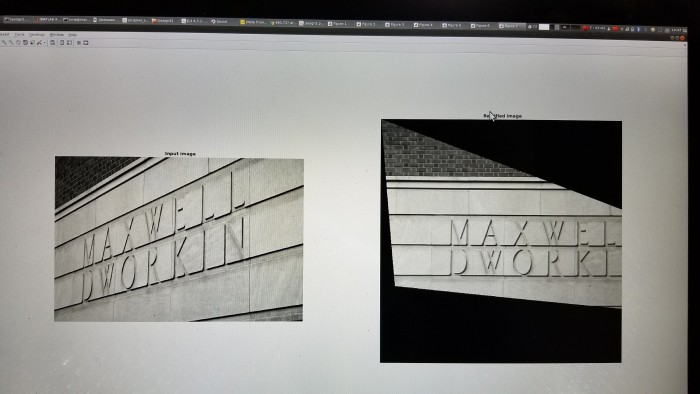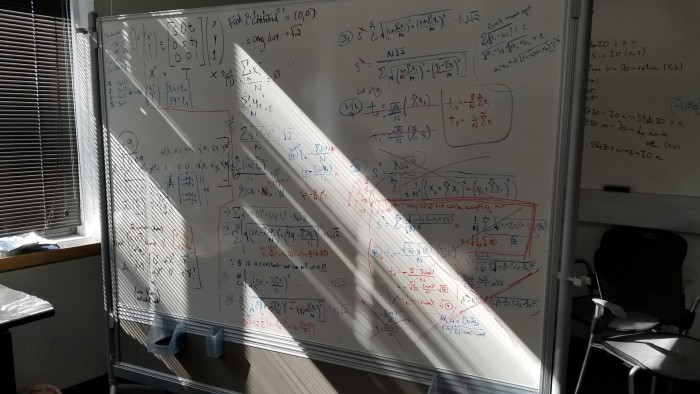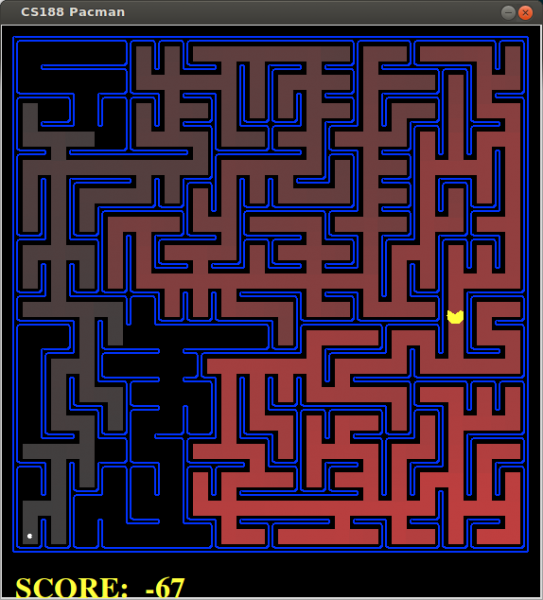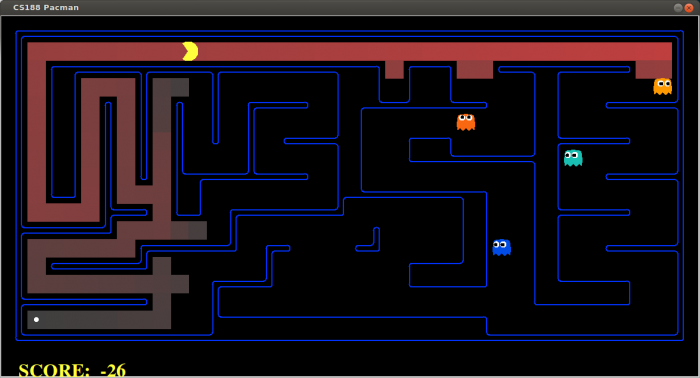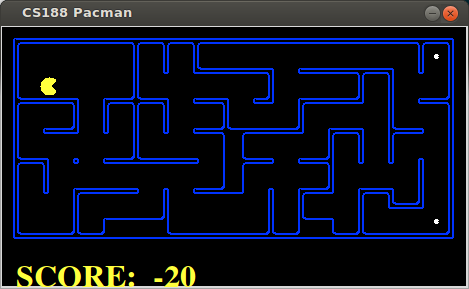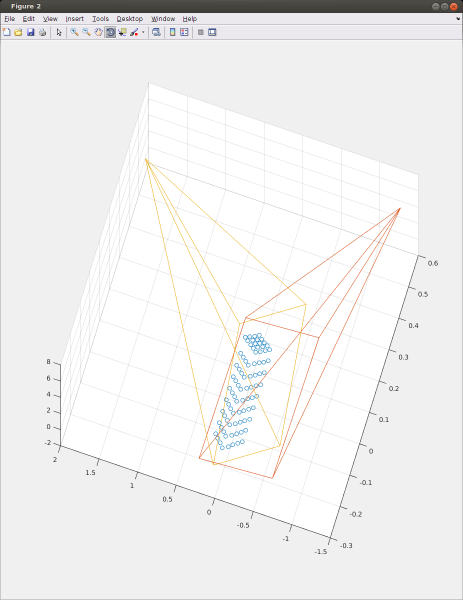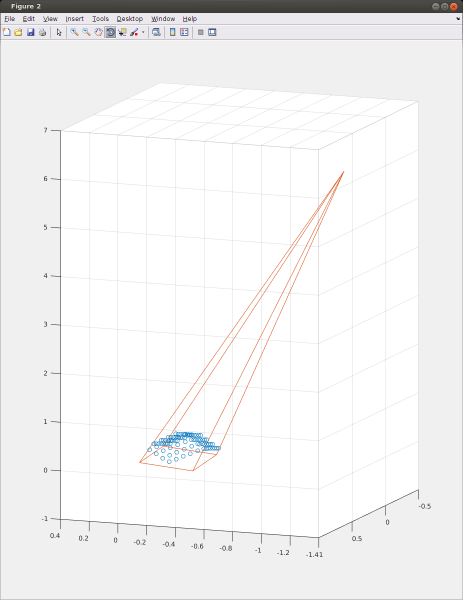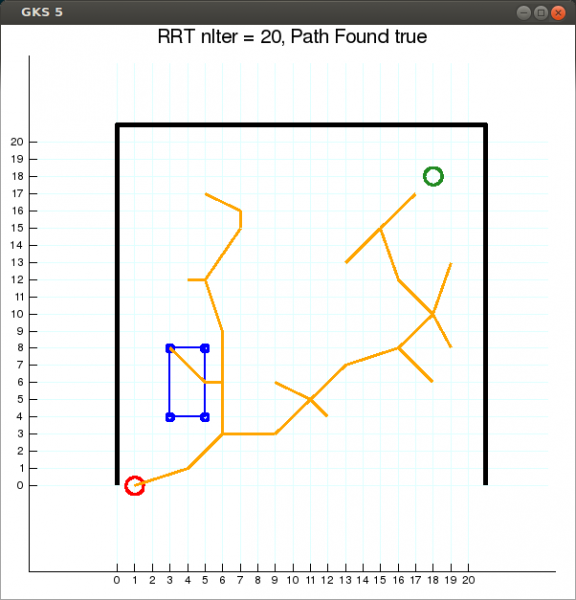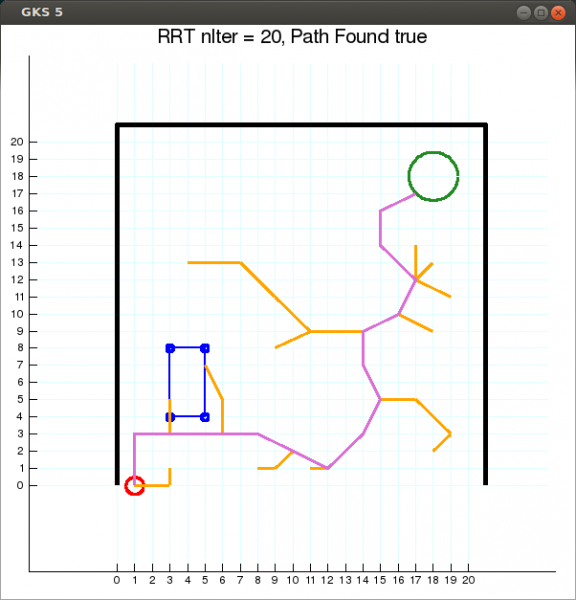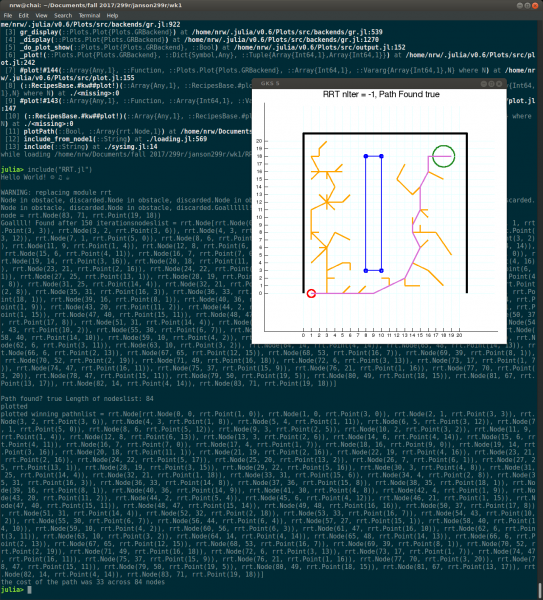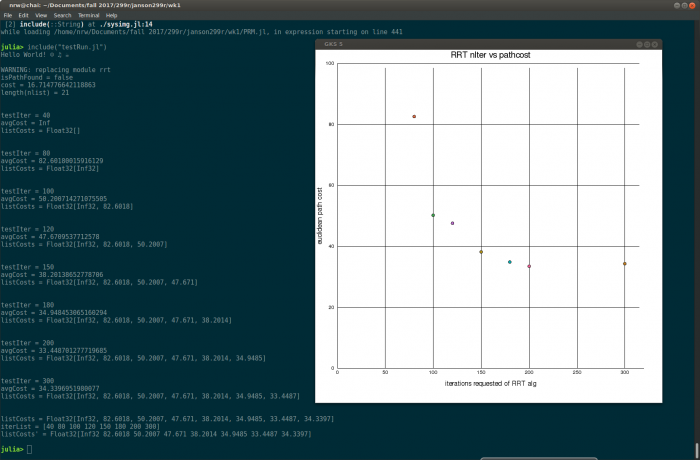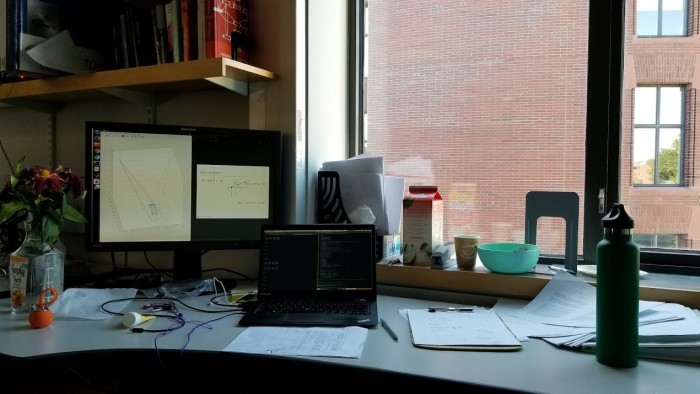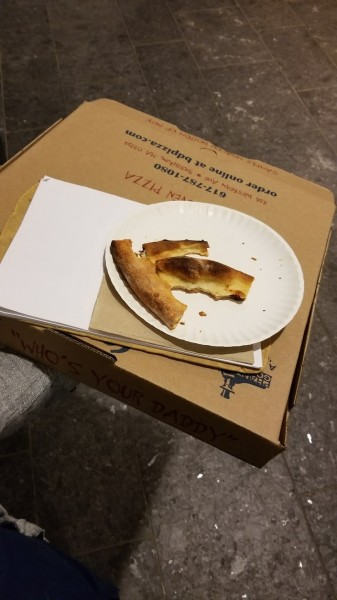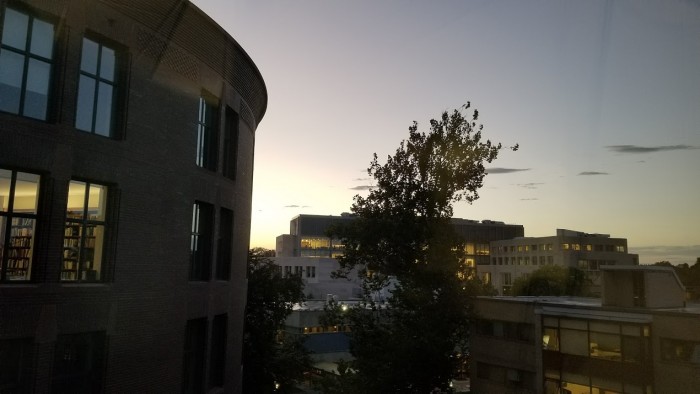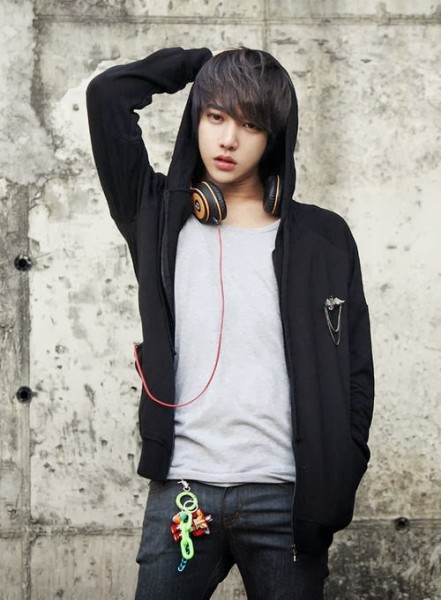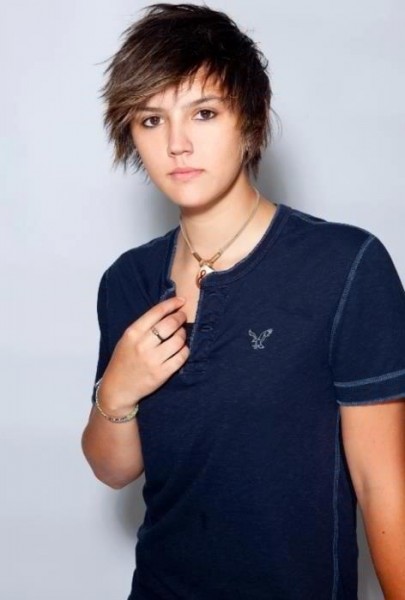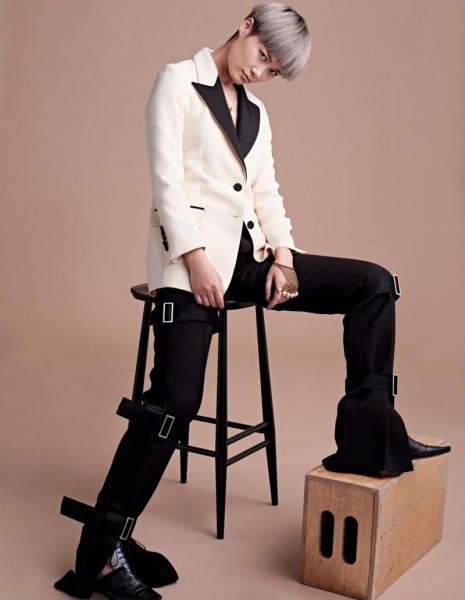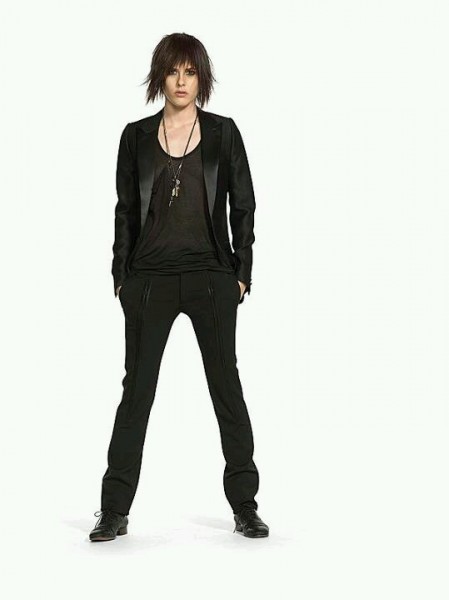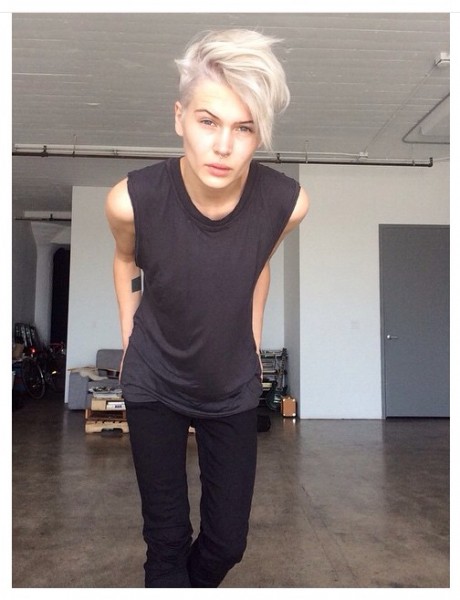i didn’t try hard to apply to hertz this year, which is kind of a shame in retrospect.
i was a bit intimidated by the whole “we give out 15 fellowships a year,” because no way am I in the “top 15” in the nation.
however, after the deadline passed, i thought about it and realized. these super selective fellowships are all stochastic and random, and the only thing to do is to apply to as many as possible. once you get down to a list of 100 or 200 or however many people, getting down to the final 15 people is inherently a random noisy process. there’s no real way to pick between candidates at that point. and since humans make the final decisions, there is a strange probability distribution that has many possible factors deciding its shape, e.g. how long it has been since the judges ate lunch.
so, the lesson I learned is, do not be intimidated by how how “selective” the fellowship is, or its “acceptance rate.” but simply apply to as many as possible.
applying to soros was strange. for me and the 2 or 3 other people i talked to, we grew up and spent our whole lives in america in fairly well-off conditions, and felt as american as apple pie. and while it was fun for me to think about all the things that made my life growing up different, and i enjoyed reflecting on all the stories of hardships my parents went through and how they pulled through. but, these were not my stories, and these were not my struggles. and more importantly, for the fellowship, i was not writing a personal essay reflection on my growth, but rather convincing strangers that i held promise and was worthy of funding.
i do not understand my essay writing process or how to make it go faster or take up less time. i need to figure out how not to get stuck on a task and prioritize it so much that i’m not able to switch to other tasks. it’s a strong component, i think, of how hard i’m struggling in grad school. likely it’s caused me great grief in my jobs as well, but in grad school it’s very easy to measure in completed problem sets and weekly milestones which are solely dependent on my own working style.
it turns out i am friends with a hertz fellow who applied several years ago, and friends-of-friends with two soros fellows. it’s too late for hertz — you can only apply pre-grad school or your first year — but, perhaps for other fellowships…
a few fellowships in CS (my friend has some part-time work compiling this)
https://phd.northeastern.edu/opportunity/?subject=computer-science
a few generous fellowships have passed with focused on fields i’m unacquainted with and could not immediately (in a week) write a research proposal around. i hate trend-following, but i must admit, when there’s so much money being thrown at e.g. machine learning and AI, and fellowships are so crucial to me, it’s hard to turn my nose.