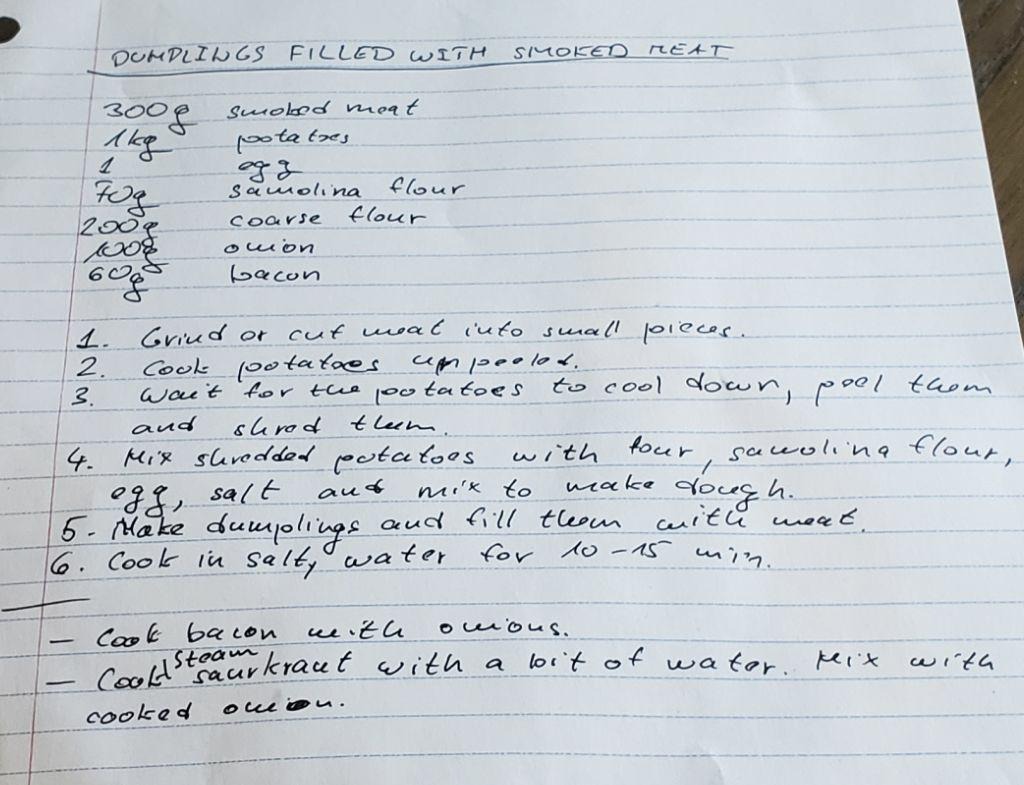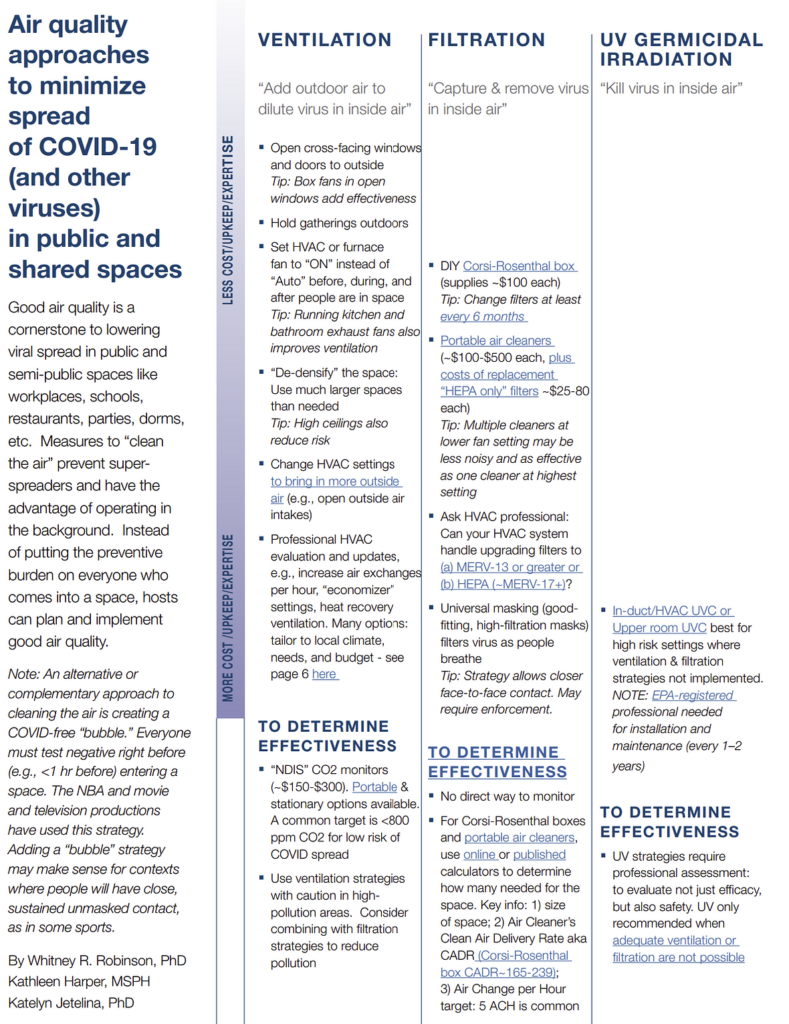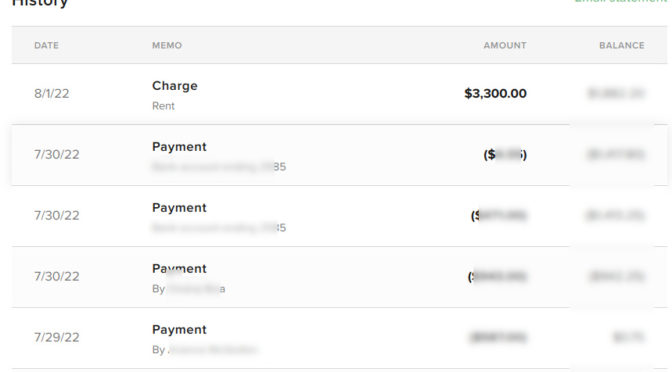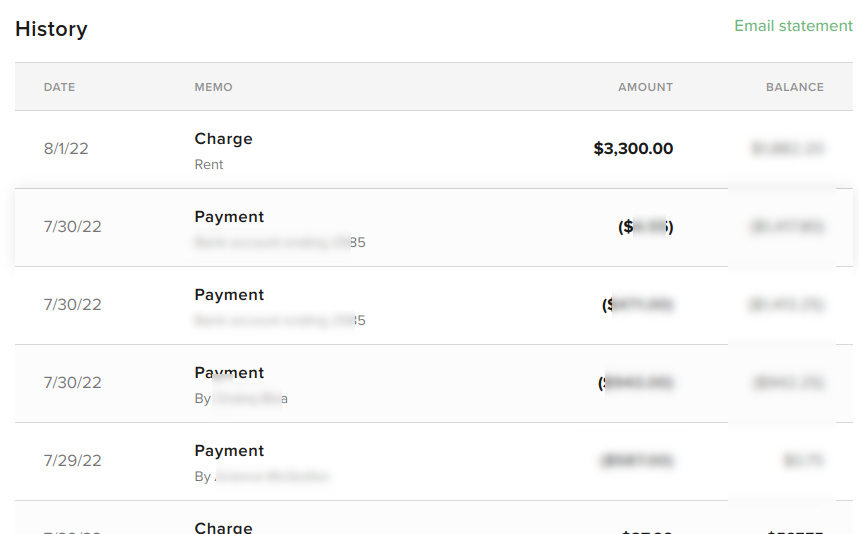wanted a quick collision-free motion planning demo, found klampt, went with it since there were actually working examples
ran into some errors when trying to run klamp documentation code
here are my fixes, and to replicate i include the installation instructions i used
install
http://motion.cs.illinois.edu/software/klampt/latest/pyklampt_docs/Manual-Installation.html#
pip install klampt pyopengl pyqt5 pyqtgraph pillow cvxpy
git clone https://github.com/krishauser/Klampt-examples
cd Klampt-examples/Python3/demos
python kbdrive.py ../../data/tx90roll.xmlI briefly installed from source and decided if I had to go down that route I wasn’t interested enough
install examples
git clone https://github.com/krishauser/Klampt-examples
cd Klampt-examples/Python3/demos
python kbdrive.py ../../data/tx90roll.xmloutput
Python 3.10.5 (v3.10.5:f377153967, Jun 6 2022, 12:36:10) [Clang 13.0.0 (clang-1300.0.29.30)] on darwin
Type "help", "copyright", "credits" or "license" for more information.
>>> import klampt
>>> klampt.__version__
'0.9.0'
fixed code
in same folder, tried to run
cd Klampt-examples/Python3/demos
python teacup.pythe fixed code
import klampt
from klampt.plan import cspace,robotplanning
from klampt.model import trajectory
from klampt.io import resource
import time
from klampt.plan.robotcspace import RobotCSpace
from klampt.model import collide
world = klampt.WorldModel()
#world.readFile("Klampt-examples/data/tx90cuptable.xml")
success = world.readFile("../../data/tx90cuptable.xml")
if not success:
raise RuntimeError("Unable to load world")
robot = world.robot(0)
#this is the CSpace that will be used. Standard collision and joint limit constraints
#will be checked
#space = robotplanning.makeSpace(world,robot,edgeCheckResolution=0.05)
space = RobotCSpace(robot,collide.WorldCollider(world))
#fire up a visual editor to get some start and goal configurations
qstart = robot.getConfig()
qgoal = robot.getConfig()
save,qstart = resource.edit("Start config",qstart,"Config",world=world)
#it's worthwile to make sure that it's feasible
while save and not space.feasible(qstart):
print("Start configuration isn't feasible, please pick one that is collision-free")
save,qstart = resource.edit("Start config",qstart,"Config",world=world)
save,qgoal = resource.edit("Goal config",qgoal,"Config",world=world)
while save and not space.feasible(qgoal):
print("Goal configuration isn't feasible, please pick one that is collision-free")
save,qgoal = resource.edit("Goal config",qgoal,"Config",world=world)
# --------------
settings = {'type':'rrt',
'perturbationRadius':0.5,
'bidirectional':True,
'shortcut':True,
'restart':True,
'restartTermCond':"{foundSolution:1,maxIters:1000}"
}
t0 = time.time()
print("Creating planner...")
#Manual construction of planner
planner = cspace.MotionPlan(space, **settings)
planner.setEndpoints(qstart,qgoal)
print("Planner creation time",time.time()-t0)
t0 = time.time()
print("Planning...")
numIters = 0
for round in range(10):
planner.planMore(500)
numIters += 1
if planner.getPath() is not None:
break
print('\t*' * 6)
print("Planning time,",numIters,"iterations",time.time()-t0)
print('\t*' * 6)
path = planner.getPath()
if path is not None:
print("Got a path with",len(path),"milestones")
else:
print("No feasible path was found")
# --------------
#provide some debugging information
V,E = planner.getRoadmap()
print(len(V),"feasible milestones sampled,",len(E),"edges connected")
print("CSpace stats:")
spacestats = space.getStats()
for k in sorted(spacestats.keys()):
print(" ",k,":",spacestats[k])
print("Planner stats:")
planstats = planner.getStats()
for k in sorted(planstats.keys()):
print(" ",k,":",planstats[k])
if path:
#save planned milestone path to disk
print("Saving to my_plan.configs")
resource.set("my_plan.configs",path,"Configs")
#visualize path as a Trajectory resource
traj = trajectory.RobotTrajectory(robot,range(len(path)),path)
resource.edit("Planned trajectory",traj,world=world)
#Here's another way to do it: visualize path in the vis module
from klampt import vis
vis.add("world",world)
vis.animate(("world",robot.getName()),path)
vis.add("trajectory",traj) #this draws the end effector trajectory
vis.spin(float('inf'))explanation
error 1. RuntimeError: Invalid robot index
The error here is actually, the path is incorrect for the world file.
#world.readFile("Klampt-examples/data/tx90cuptable.xml")
world.readFile("../../data/tx90cuptable.xml")error 2. ValueError invalid length
The interactive window to choose a pose does pop up, but after hit “okay” immediate crashes
ValueError: Invalid length of embedded vector space vector: 12 should be 7after digging around some other demo/test files, I believe the issues is the robot has 7 joints and the girpper has 5 joints
and there are two ways to specify a planner, one is like a higherlevel “robotplanning” and the other uses lower level “cspace” modules, and on the beginning of the page the example defines the space using robotplanning, but later define the planner using cspace.MotionPlanning.
this causes some issue i assume with loading the world consistently re: 7 vs 12 dimensions
anyway, use robotcspace
#space = robotplanning.makeSpace(world,robot,edgeCheckResolution=0.05)
space = RobotCSpace(robot,collide.WorldCollider(world))proof
after manually picking the following points
qstart =[0.0, 0.0, 0.0, -1.3000000000000007, 0.0, 0.0, 0.0, 0.0, 0.048014007722364006, 0.048014007722364006, -0.048014007722364006, 0.048014007722364006]
qgoal = [0.0, 0.0, 0.39999999999999997, -2.18, 0.18, 0.9199999999999999, 0.0, 0.0, 0.048014007722364006, 0.048014007722364006, -0.048014007722364006, 0.048014007722364006]then waiting 2 minutes for the motion planner (actually)
i get the following video
notes
more example code at: https://gitq.com/krishauser/Klampt
IK would be something like this
from klampt.model import ik
print(robot.numLinks())
obj = ik.objective(robot.link(robot.numLinks()-1),local=[0,0,0],world=[0.5,0,0.5])you can also run
python gl_vis_widgets.py ../../data/tx90cuptable.xml , manually move arm,
and use menu item “print config” and the coordinates will print out on the terminal