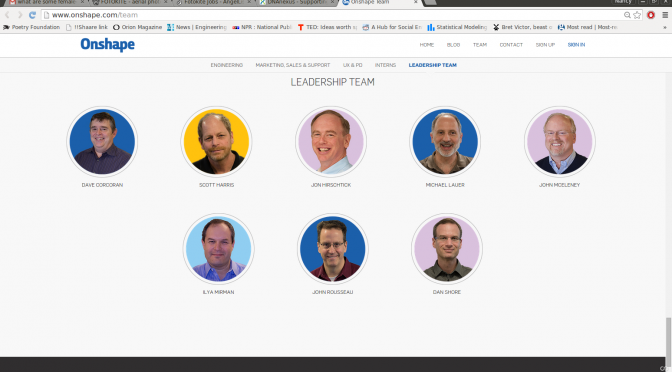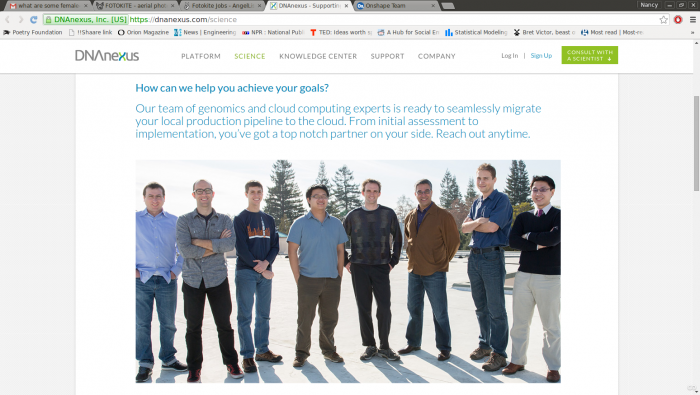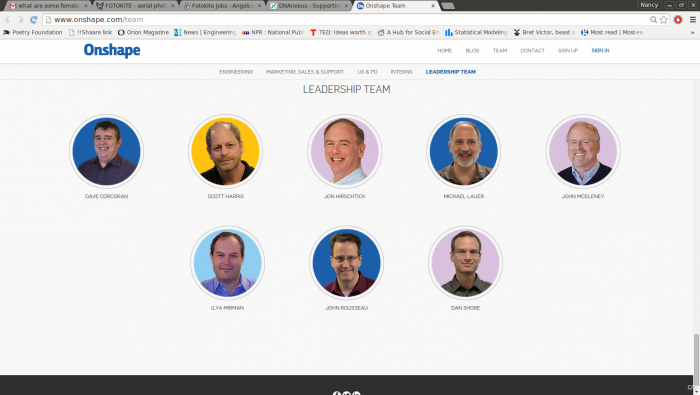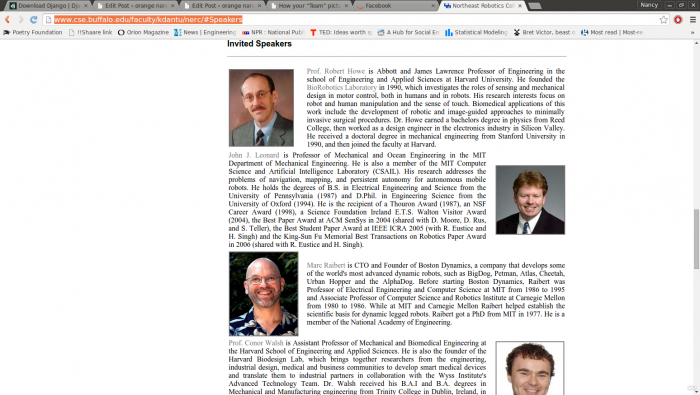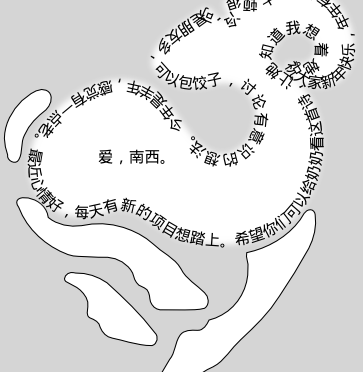I keep going down to the basement to pick up my laundry too early and chilling around in the freezing cold hoping if I just wait another 30 seconds it will finish.
Our laundry machine is free (whoo! no hunt for quarters!) but has no indication of how long it takes. I just hit “start” and come back in about an hour. This seems like a great fast project for Rarsday Robots. Sadly, I did not finish, but here is my rough concept.
1) photodiode masked so it only detects the “cycle complete” LED turning on/off (such a convenient setup!)
2) arduino plugged into the wall in the basement (yay no batteries)
3) either run wires up two flights to an LED (sketchy, even at 5v, also a lot of wire for people to trip on / for me to find at 1 am in the morning) or
4) some wireless communications. Bluetooth? Then it could ping smartphones. Is the BLE4.0 nrf8001 breakout we were using strong enough to go up two flights? Not sure. Also would need to develop smartphone app. Other possibility, use IOIO with regular bluetooth dongle (fast, only need to develop in one language). Or, use the cheap nrf24l01+ chips I have dozens lying around of!
Well, it took me 30 minutes just to find two working arduino nanos that I hadn’t desoldered the atmega328 from or otherwise destroyed, as well as remember that my `sudo apt-get install arduino` is sad (gives stk500 errors) and use a .tar.gz downloaded version of arduino instead. Oh well. Next Rarsday!
Next step: test whether Cappie’s nrf24l01+ code still works
- https://github.com/capfish/swarmbotz/blob/master/arduino/groundstation/groundstation.ino (type anything into serial monitor)
- https://github.com/capfish/swarmbotz/blob/master/arduino/swarmbot/swarmbot.ino (watch serial monitor, should spit out what you typed)
Then test whether I get reception in the basement (set one to constantly emit something, see what I get out the other end on the 2nd floor. Ideally do this with someone else on the phone so I’m not constantly running up and down stairs).
The other part is to tweak around the photodiode / resistor (first, find one) until it works consistently, regardless of if the light is on or off in the basement or it is daylight or not (should be easy — just shield it well with tape). And put up a sign explaining what it does.
Finally, combine the two parts of the project. Voila, crappy laundry notification device. The second (receiving) arduino upstairs can do whatever, talk to your phone, the internet, or just blink an LED or LCD panel.
Further work: how to detect the dryer is done. Something that detects rumbling and runs it through a filter of some sort?x
Todo: buy more $3 arduino nanos
For your enjoyment: www.ruggedcircuits.com/10-ways-to-destroy-an-arduino/