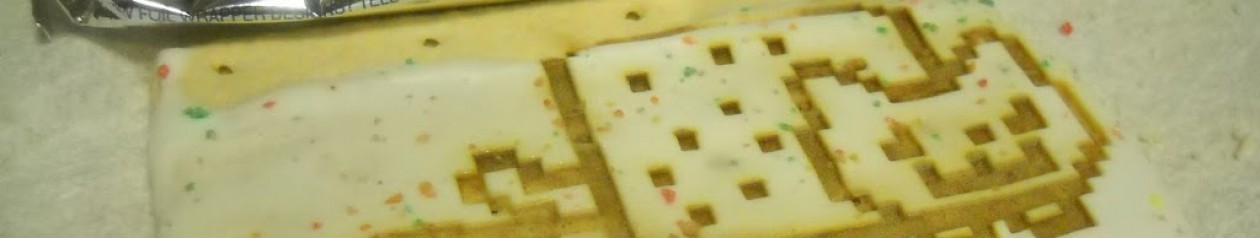I’m working on documentary on how sexual violations have affected the MIT community (https://sites.google.com/site/projectdxdt/). More about it someday (edit: you can read my co-producer Chacha Durazo’s blog post on it here: http://blog.chachadurazo.com/2013/05/project-dxdt.html). But the screening is in two days and we’ve just started editing. (Edit: film will be released online within a week. Edit: up at www.youtube.com/watch?v=fIuN7AgpaLAg).
There is a Macathena cluster on campus in building 26 with the video editing software (super fancy) final cut pro X installed. perfect!
Well, some hitches. I had to backup everything off my external hard drive and format it to be some special Mac format, otherwise the hard drive appears as read only on the Mac computers.
http://support.apple.com/kb/TA25066
Of course, the point of this is to make sure I can back-up my “project” files in fcpx (the native file format, in a sense). I was going to set my scratch disks onto an external hard drive (http://uncw.edu/filmstudies/tutorials/fcpsdhdd.html) but,
According to
http://forums.creativecow.net/thread/8/1139827 seems like I shouldn’t do all my editing on an external hard drive connected via USB. as of 2011 at least… probably when I bought the drive
http://help.apple.com/finalcutpro/mac/10.0.6/#verb8e5fcf4
What the heck is with the different import formats?
Looks like for best quality, since I have plenty of hard drive space, I should go with “optimize” checked (but I can also check proxy media at the same time? What does that do? Mostly I want to know the effect on the final output and the effect on how long I have to spend waiting on the spinning cursor…)
http://www.larryjordan.biz/media-in-fcp-x/
Ran into this issue where all the export options were grayed out (and importing had not changed in hours in background tasks list)
http://forums.macrumors.com/showthread.php?t=1199680
http://www.larryjordan.biz/fcpx-position-tool/
Editing audio keyframes
http://www.premiumbeat.com/blog/fcp-x-audio-tutorial-part-3-using-final-cut/
(hit “r” for the range, then just drag the audio level bar up and down)
Censor effect under “stylize”
https://discussions.apple.com/thread/3165223?start=0&tstart=0
Compressing files .mov to mpeg4
http://askubuntu.com/questions/25514/how-can-i-maximum-compress-video-files
==
Time:
backing up files from external hard drive to local scratch disk – 40 minutes (so all files are local for editing)
importing files into final cut from local scratch disk – 11pm to ?
Export 38 minute video, full size (master, same size as source video) to external hard drive= 1.5 hours
==
Previous blog post about fcpx:
http://www.orangenarwhals.com/?p=105