Watching (for 9.357 presentation):
https://www.greencorridor.info/
Sad story of a cold epidemic in a chimpanzee group kill 30% of the group. A lot of transmission from humans. Now required to wear masks and keep distance: https://link.springer.com/article/10.1007/s10329-020-00819-0
Applications of DL to conservation: https://advances.sciencemag.org/content/5/9/eaaw0736
Good overview pictures of tool use; and sad pictures of mom carrying around deceased infant https://link.springer.com/article/10.1007/s10329-018-0654-y
https://www.greencorridor.info/en/videos/
Nut cracking.
Pestle pounding
Tap scanning by aye aye
Reading:
Ch. 12 of https://www.psychology.uga.edu/sites/default/files/Fragaszy%20%26%20Crast%202016%20Functions%20of%20the%20Hand%20in%20Kivell%20et%20al%20Evol%20of%20the%20Hand.pdf
https://www.nhbs.com/the-evolution-of-the-primate-hand-book
The Evolution of the Primate Hand Anatomical, Developmental, Functional, and Paleontological Evidence
(includes how aye aye curls just thumb to hold things, since other fingers are too long to curl around object)
How did I get here:
Cats lol. Cat pawing at food puzzle. Surprisingly adept with food puzzles. Class topic is hands though – so primates.
COVID
Continuing M / R meetings for current project – “flattening the transit curve” – now thinking primarily about advise for which businesses to stagger. Alarming statistic: In Chelsea, 80% of residents already going to work as “essential services” !! Unfair burden.
Disturbing to hear Fauci barred by White House from testifying in Congress.
Why is social distancing a partisan issue??
Still need to finish op-ed.
Not sure what’s taking so long (2.5 weeks already!!)… Really disappointed that US is re-opening. We didn’t shut down just for hospital capacity – but also to buy time for PPE. The governor has a lot of requirements for businesses – should we not also have requirements of our government? And lack of confronting racial disparities; what is the plan?
Feeling sad that I had so much energy the first time around. But hard to combat vocal minority of protests.
Testing
After a while, still not understand how this works! https://www.zerobase.io/testing
https://medium.com/@tomaspueyo/coronavirus-learning-how-to-dance-b8420170203e
Covers need for mandatory QR codes, or opt-out. Masks mandate.
Other
https://coronavirus.1point3acres.com/en Good tracker made by “first generation chinese american”
https://covidactnow.org/state/GA Looks like pivoting to effect of early lifting now.
We’re past 60k deaths I believe. 1k+ deaths daily.
https://www.nytimes.com/interactive/2020/us/coronavirus-us-cases.html
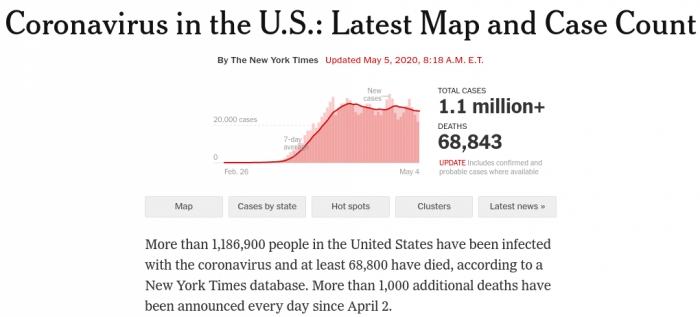
Racial disparities are inexcusable
COVID-19 Status Report | Georgia Department of Public Health
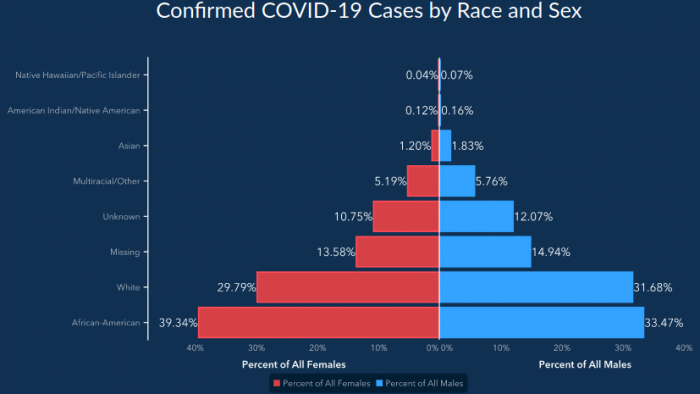
https://www.covid19sim.org/
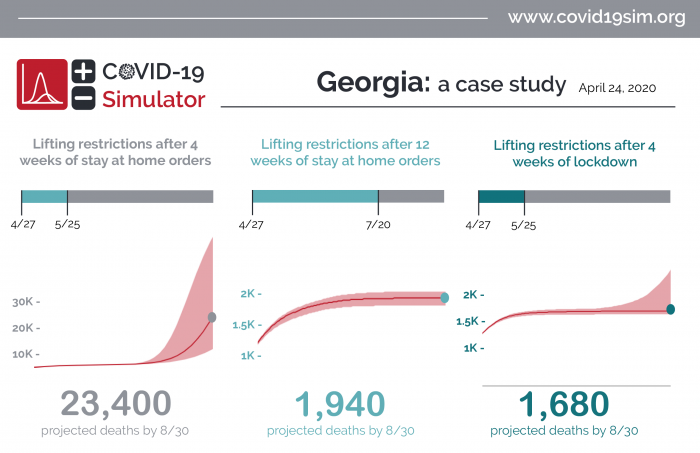
New site on testing
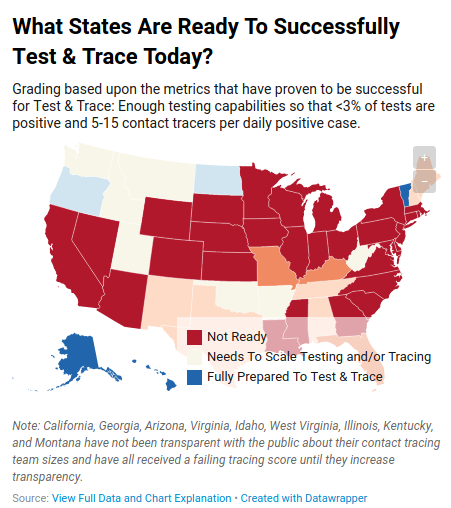
Notes:
8tracks is back alive?? Neat.
Over the weekend:
Exercise
Remember “morning exercises” in middle school. Also, “plaza dances” (usually for older people).
https://en.wikipedia.org/wiki/Radio_calisthenics
https://www.youtube.com/watch?v=K3kOoaT-OLw
My dad managed 1.5 minutes, we managed 5 minutes. Room for improvement! Something to get my blood pumped in the mornings.
Succulents + Plushie

Dishes:
Baked sweet and sour cauliflower
Leftover from soymilk making (soak beans 5 hours; put in machine) + lao gan ma sauce
Watermelon peel (soy sauce, garlic, pepper)
Soymilk

Bean sprouts


