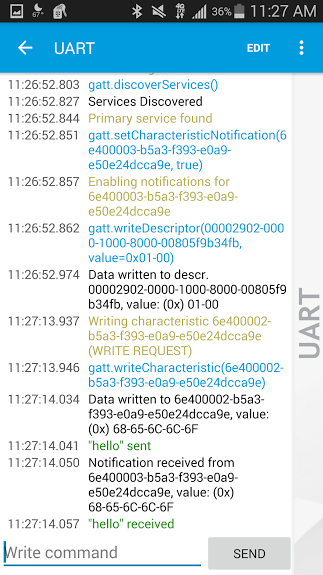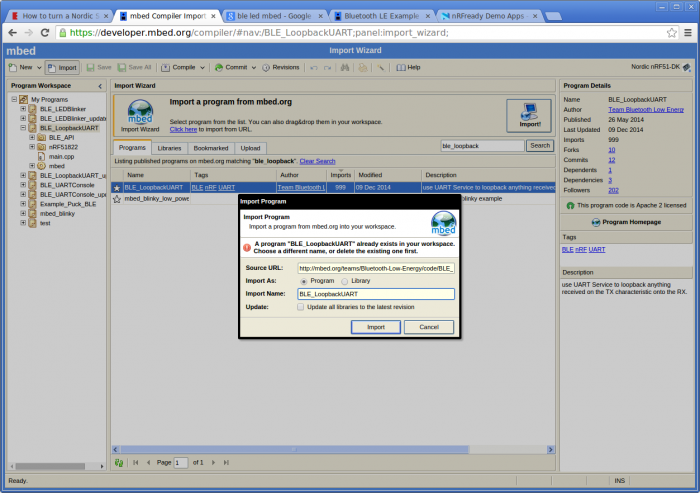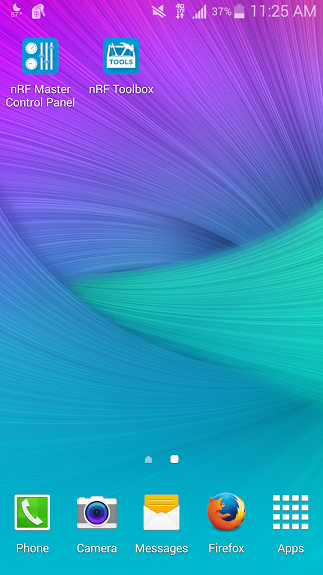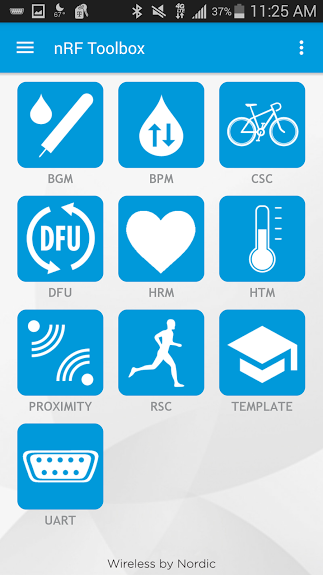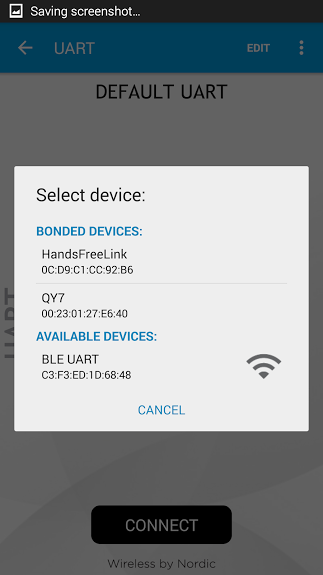Open Source CAD (CAD extensible toolkit): Backburner (eta re-opening: Nov 1, 2015)
- https://github.com/ilebedev/cadet
- http://etherpad.mit.edu/p/CADet-demo
- more thoughts, but very disorganized, here: http://etherpad.mit.edu/
p/CADet
Relationship / Sex Ed Prototypes: Backburner (eta opening: Jan 1, 2016)
- Role-playing games to establish healthy, inclusive, non-judgemental models of asking someone out / responding to that / dealing with that response
- Can it be not corny? Even if it’s corny, can it still be effective?
- Filling whatever gap PUA fills for guys
6.01 robots: Backburner (eta re-opening: Oct 15, 2015) — potentially escalate to Sept 5th, 2015
Feminist Apparel: Backburner (eta opening: Dec 1, 2015)
- Snarky tshirts, IUD/LED earrings, elegant dresses with feminist quotes, stickers, necklaces, henna art, nails, pocket sewing kits, feminist bread and cake,
Hobbyist-Priced Small Waterjet: Backburner (eta re-opening: Feb 1, 2016)
Grad school: Active
Swarmbuddy robots: Active
- co-conspirators: Ethan B., Chris A.
- shift to nrf51822 chip (breadboard the circuit)
- new board: nrf51822, 1s battery, usb charging,
- new mechanical layout: with actual wheels, cheaper continuous rotation servos (or steppers? for easier zeroing than using a screwdriver), and an origami case
- servo with pot broken out? $$$?
- App Inventor + Android programming
- New Android application
Hack4Fem: Active
- More workshops
- More speakers
- More participants
Boatwork: Active
- hook up solar panel to small lead-acid for bilge pump
- Sand and urethane the gunwhals
- Attach stern pieces
- Take underwater pictures
- Test generator and bring on board
- Cut hole in engine compartment to diagnose leak
- Call admiral and Crystal about winter haul out to fix keel leak
- Hook up small battery and solar panel to bilge
- Machine rope clutches from picture, two
- Machine running rigging blocks, around four
- Buy spring line cleats for mid ships
- Make a roller furler for jib out of bike parts
- Climb the mast install weather station and Masthead lights
- Find radar?
- Install red lights and wiring
- also make a solar cabintop! diy solar panel, ?diy charge balancer?, diy battery pack? (no, get lead acids)
Youtube Channel: (backburner, eta May 2016)
Things to learn:
- more math: 18.06, more statistics
- electronics: power electronics, 6.302
- sewing / fashion (ask on craigslist)
- drawing / animation / video work (ask on craigslist)
- makeup / cross-dressing / cosplay (ask on craigslist)
- how to make html5 webapps easily and quickly
- skillswap
- website for house (splitting rent, household items shopping reminders, utilities, landlord contacting, parties, guestbook reviews :])